
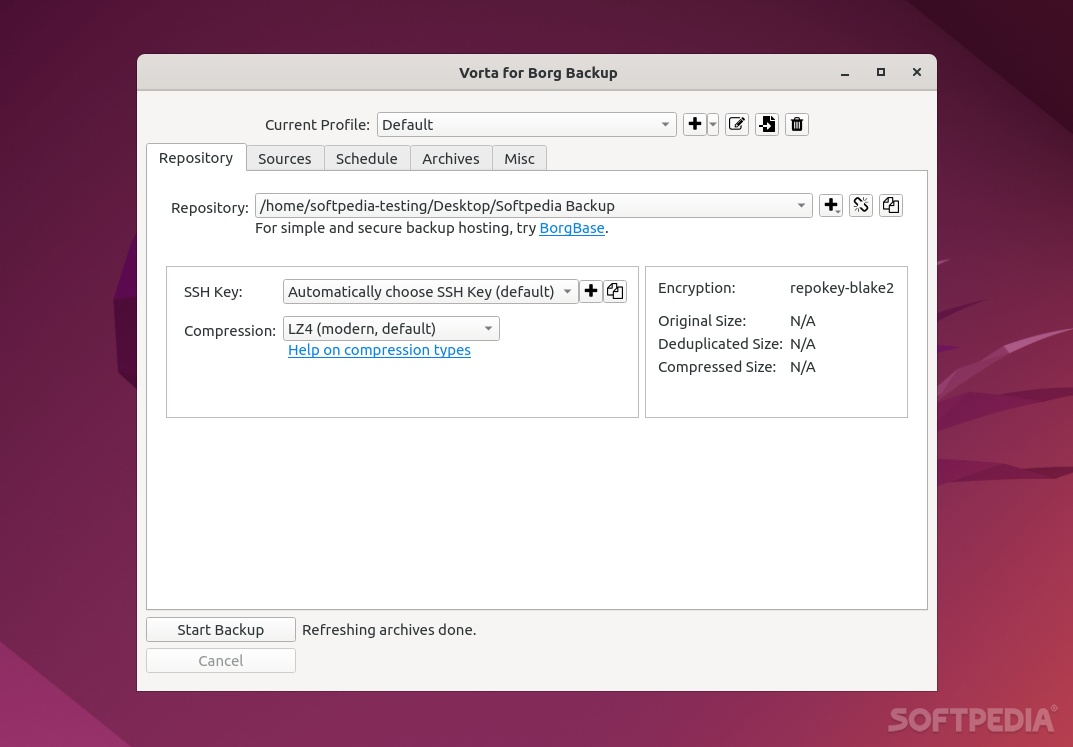
It’s not often we see open-source tools that work only on Linux and macOS, but BorgBackup is one of them. BorgBackup (or Borg for short) is a command-line backup tool that boasts encryption, deduplication, compression, and validation properties. Borg’s job is to securely and efficiently back up data on any host reachable over SSH, or on local drives.
Of course, being a command-line tool does mean that its appeal is mostly geared toward advanced users or users who are very familiar with the command line.
Thankfully, you can get the most out of what BorgBackup has to offer without using the command line with the help of a GUI app called Vorta. Both Vorta and its Borg backend are free and open-source, and they both run on Linux and macOS.
Basic information about Vorta
What Vorta does is it integrates the mighty Borg Backup with your favorite Linux distribution, regardless of the desktop environment of choice. It’s a nice specialized tool that can help you protect data against any sort of hardware failure, theft, or more commonly, ransomware attacks.
It provides a lot of freedom, too. You can backup data to your local drives, external drives, as well as on your own server, and even on BorgBase, the premier hosting service for Borg backups.
Ok, what about features?
The GUI itself is not incredible in terms of looks, but it has all the requirements for basic needs. It has dark/light themes, notifications for both successful and failed backups, the option to auto-start at system login, as well as a convenient tray/status bar icon.
One of the nicest things about Vorta is that it allows you to create various backup profiles. These make it a lot easier for you to backup different sources to different destinations. Just to give you an idea, you can backup something important to a local storage device, but also to a remote server, or on multiple remote servers, using the same SSH keys.
You can view all your backups in the Archives section, where you can check out various timestamps and other useful detail. In addition, you can also extract, mount, check, delete, or prune backups. The prunin procedure is fully configurable (meaning you can tell the app exactly after what period of time to remove old backups).
Other noteworthy features include a built-in SSH key generator, various useful filename/path exclusion patterns, as well as a nice backup scheduler (with its own log viewer), and finally, a custom shell.
Getting to grips with Vorta
Vorta might not seem all that beginner-friendly at first glance, but trust us, it’s very straightforward once you spend a bit of time with it. The first thing you should learn is to backup data to both a remote and a local destination, and how to restore it later.
Launch the app, go to the Repository tab, next to the SSH Key area, click the drop-down menu and select “Create new key.” Next, press the “Generate and copy to clipboard” button, and close the window once the key has been generated.
To create a repository, click the “Select Backup Destination,” followed by “Initialize New Repository.” Enter the repository URL, if you’re backing up to a remote server, and enter the previously created SSH key. Enter a password if you want (it’s actually recommended that you do so), and press “Add.”
Go to the “Sources” tab, and press “Add Folder” and select the folder you want to back up (make sure to exclude certain files, if you want to). If everything is in order, you should be able to create your first backup by pressing the “Start Backup” in the lower-left corner.
If there’s anything you don’t know, don’t be afraid to check out the Usage section on the official website.
Conclusion
Vorta is a very nice backup tool that brings one of the best deduplicating archivers with compression and encryption on your Linux desktop with absolutely no drawbacks.
