
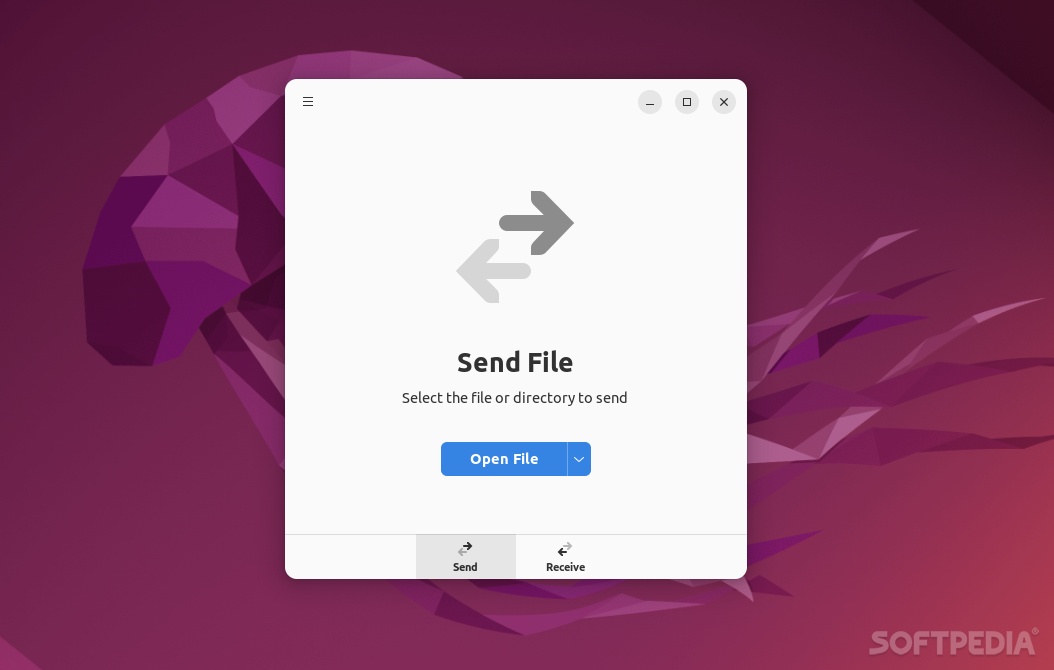
There are numerous very decent Linux tools for sending files to computers or other devices on your local network. Warp is a free and open-source Linux app that can do that, but it can also securely send files to other devices and computers outside the local network via the Internet.
Effortless file transfer
So, what makes Warp worth your attention? Well, everything, really. However, before we talk about all the aspects of the app, let’s talk about how easy it is to use Warp.
To send files using Warp you don’t need to go through the hassle usually associated with cloud-based services. You don’t even need an account.
You just install Warp in both the receiving and receiving Linux computer, select “Send”, send the file, copy the shareable code it generates, and sent the code to the recipient. The recipient selects “Receive,” inputs the code, and that’s that. It doesn’t get any easier than this.
Other noteworthy advantages
We mentioned before that Warp can send files both on your local network and via the Internet (the app uses the “Magic Wormhole” protocol). That said, you do need to have a working Internet connection to be able to use Warp since the app relies on it to determine the most efficient way to send the files.
It also looks the part. It has a GTK4-built GUI that’s elegantly simple and brings up some serious macOS vibes.
The app can be installed on pretty much all Flatpak-enabled Linux distributions, and the source code is publicly available on Gitlab.
Verdict
There’s really nothing fundamentally wrong with Warp. It’s easy to use, very convenient, fast, good-looking, lightweight, and in short, one of the best file transfer tools for Linux at the moment.
