
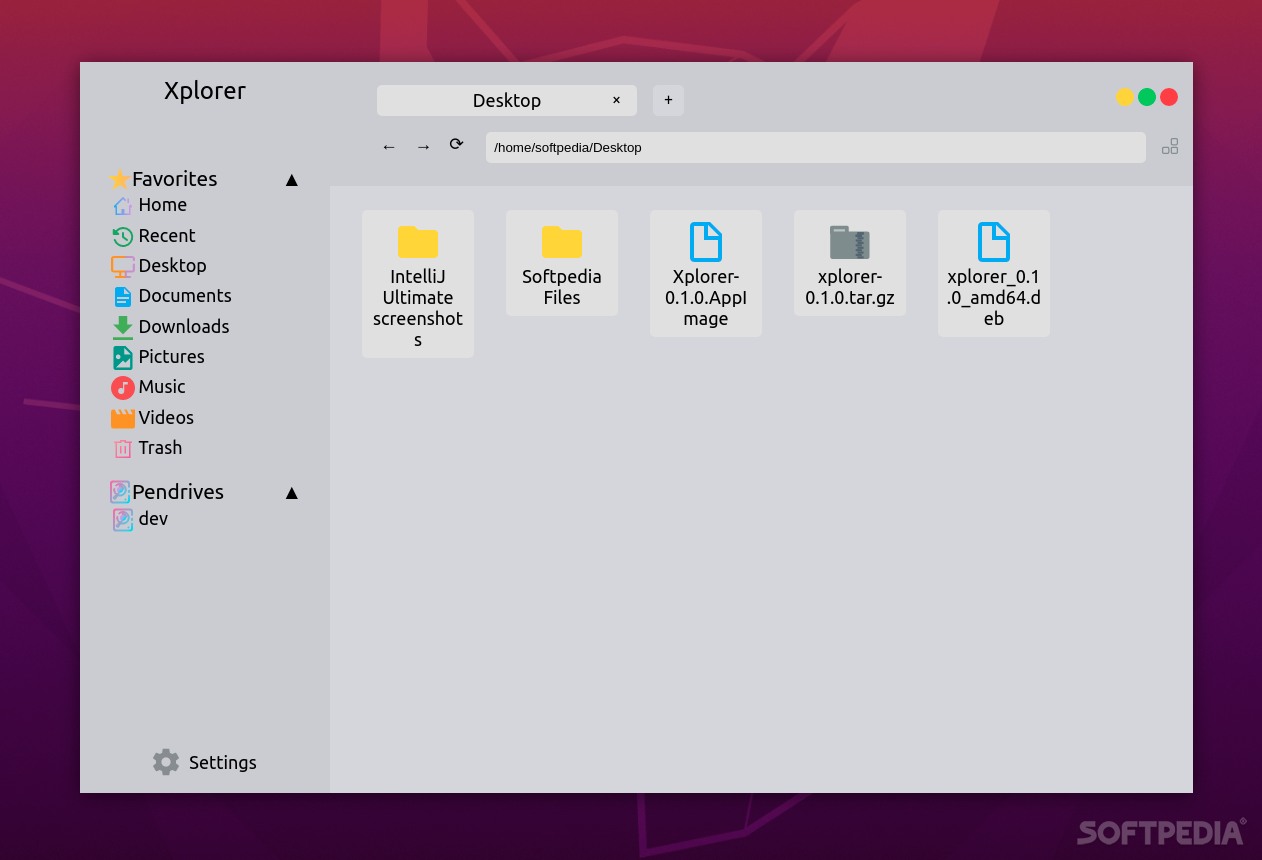
Manage files within a stylish and functional environment by relying on this cross-platform and open-source file explorer app
What’s new in Xplorer 0.1.0 Pre-release:
- Introducing the initial release of Xplorer v0.1.0, this version includes:
- Fundamental layout for Xplorer, including its four default themes (dark, light, dark+, light+), and four layout modes (Grid View (Large), Grid View (Medium), Grid View (Small), Detail View)
- Sorting files
- Ability to read and get directory and file information and display it as traditional file explorer does as well as get drives list
Even though most popular OSes have some sort of file management system in place, a third-party file manager/file browser/file explorer can be a lot more efficient.
File managers help you centralize your workflow with files and folders within a functional GUI.
Xplorer is one such app, an Electron-based file manager that is modern, very customizable, as well as free and open-source.
Why use Xplorer over any other file manager?
Nowadays, there are tons of good file explorer apps for Windows, macOS, and Linux. Be that as it may, very few have the advantages of Xplorer.
For starters, Xplorer looks gorgeous. It boasts a sleek, modern, macOS-inspired GUI that boasts good reaction times. Because it’s open-source, you can pretty much change any components inside it as you see fit.
It’s also very easy to use and, best of all, it has a file preview built-in. This means that you can preview anything from images to video files within Xplorer’s GUI, without having to rely on other third-party tools for this particular job.
GUI rundown
Xplorer doesn’t stray away from the classic file explorer layout. There’s a “quick access” pane on the left (Favorites, Home, Recent, Desktop, Documents, Downloads, Pictures, Music, Videos, Trash, and Drives).
The Settings section provides a few options when it comes to choosing Xplorer’s looks, namely a few app themes, the default file layout, and the ability to toggle the File Preview option on or off.
Verdict
Xplorer is by no means the best possible file manager out there. It does have a series of undisputed advantages, and it looks rather great.
Even though it’s an Electron-based app, it works rather well, and it doesn’t use insane amounts of system requirements, even though, clearly, it won’t be as lightweight as a native app, for instance.
