
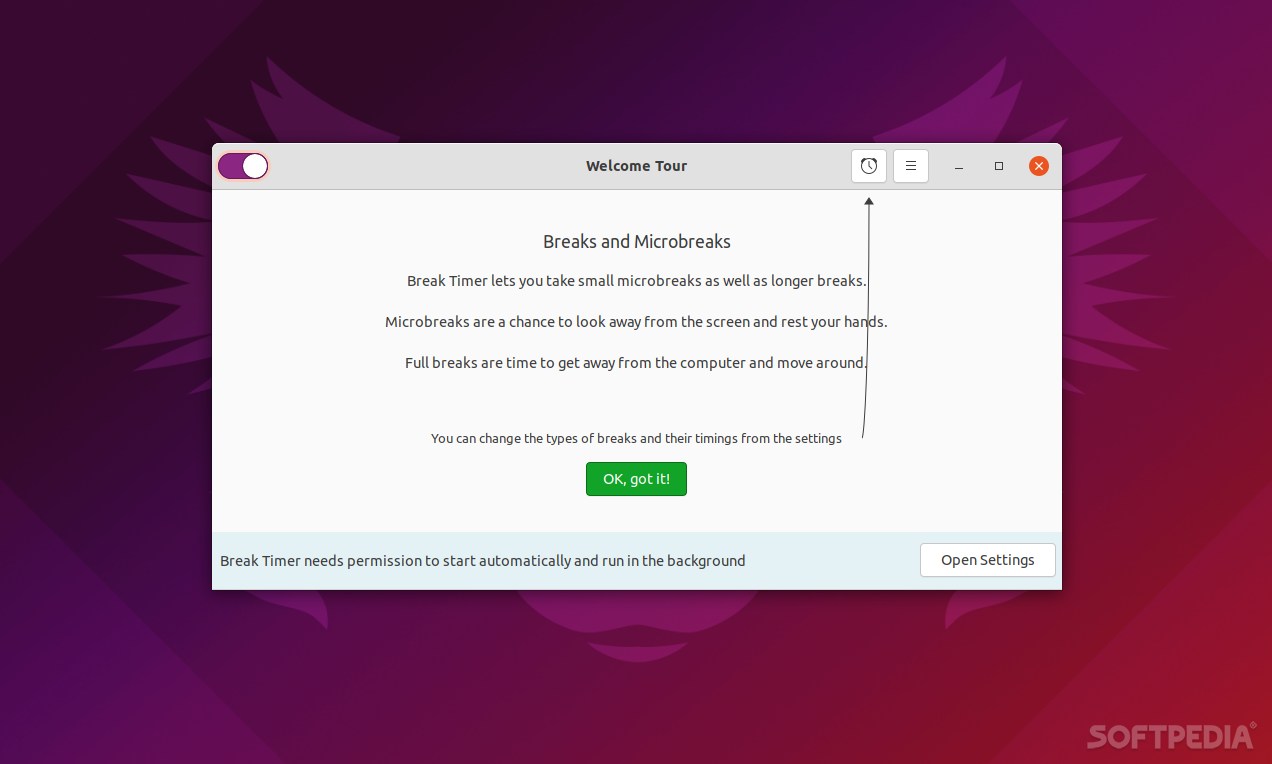
We all know that our bodies are not designed to work continuously (since, doh, we’re not robots), but for some reason, we almost always fail to do something about it.
The truth of the matter is that breaks are incredibly important, no matter how hard or for how long you work. Breaks help you retain information better, reduce stress, increase productivity, keep you engages and focused, and those are just a few benefits.
If you’re not a big fan of smartphone/smartphone watch break minder apps, and you’re looking for a more “classic” solution while working on Linux, you can try Break Timer.
How does it work?
Break Timer keeps track of how much time you spend working on your computer. Its purpose is to help/remind you to take breaks and strive towards healthier behavior while working.
The app employs two types of breaks: microbreaks and full breaks. The first is designed to help you relax your eyes and wrists, while the latter is more focused on your mind and your body as a whole.
The best part about Break Timer is that it’s remarkably user-friendly. Subsequent to its installation, you just the default break schedule, or design one from scratch (to better suit your needs and style).
More information about the app
One of the best aspects of this app is that it’s designed to run in the background flawlessly, so it never gets in your way while working.
It was designed to replace “drwright,” the popular timer app included in GNOME 2.
Of course, Break Timer is a lot more modern. For starters, it was designed to work on GNOME 3 (and higher) and fully written in Vala with the use of GTK.
Verdict
The looks are not bad either, and the fact that it smoothly integrates with GNOME makes this app a nice little software worth having. While it won’t blow your socks off with its design or functionality, it gets the job done without issues.
