
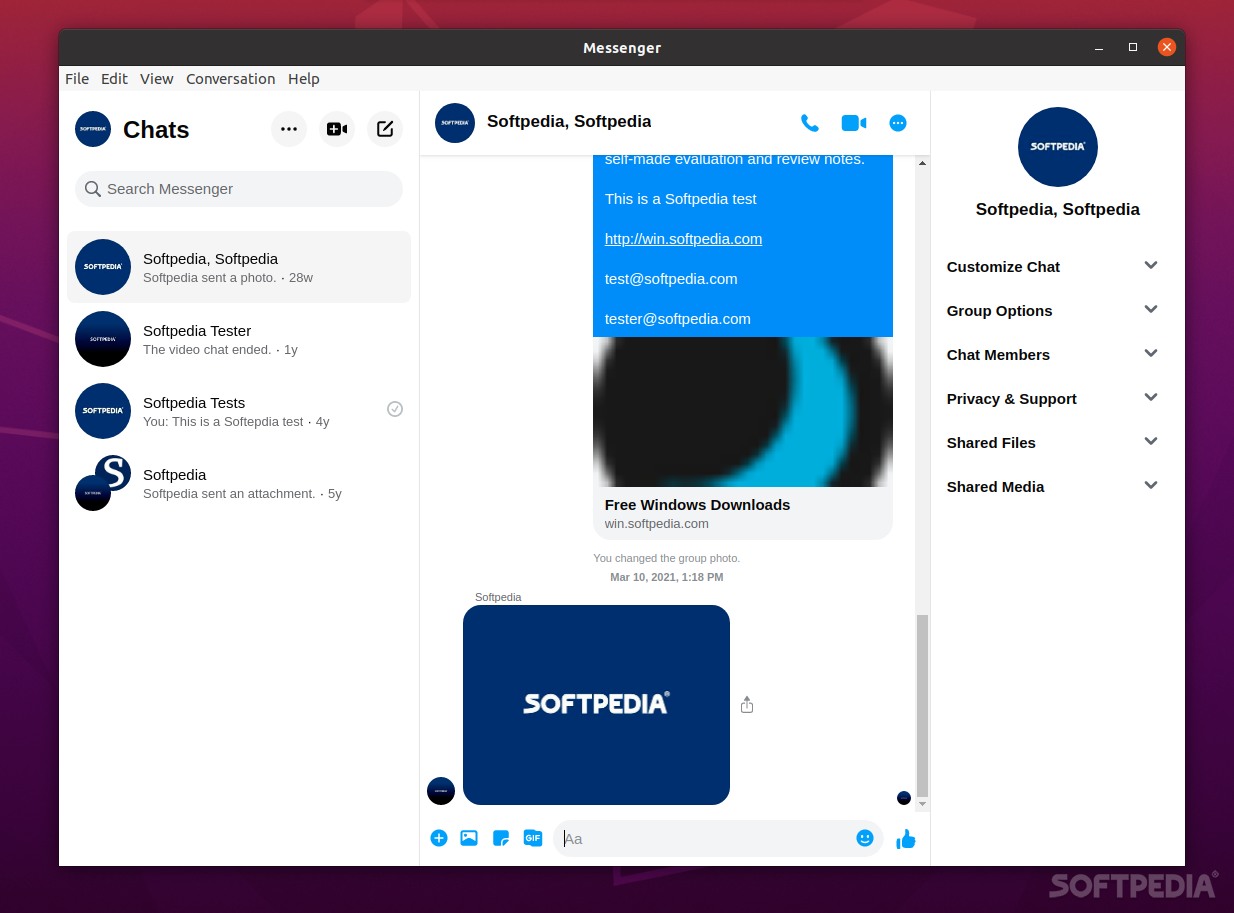
Enjoy all the benefits of Facebook messenger on your Linux system’s desktop with the help of this stylish Electron-based app
Caprine is a stylish, open-source, and cross-platform desktop app for Facebook Messenger. In short, it brings Facebook Messenger to your computer’s desktop, so that you don’t have to use a browser to go about your daily chat business.
Caprine’s advantages over the web app
The main benefit of using an app like Caprine is, of course, convenience. Sometimes, the last thing you want when you’re dealing with ten, twenty, or more open tabs is to add one more for communication purposes.
Even though the app is built using Electron, it’s as smooth as you would like with a simple GUI and bespoke notifications (that look great on all three major OSes such as Linux, macOS, and Windows).
The way Caprine presents itself on your computer’s desktop is an adequate one. The main window is fully resizable and looks great in both full screen and small windows. As mentioned before, the notifications look great, and you have a lot of control over them, and you also get a dark theme.
Last but not least, with Caprine, you can toggle the “last seen” and “typing” indicators on or off, and benefit from various types of emoji styles. For an even cleaner look, you can opt for the “Auto-hide Menu bar” option.
Verdict
Even though it’s not impressive, Caprine is a damn good app. Not only does it bring Facebook Messenger to your desktop, but it does so in style.
Caprine is so much more than just a simple wrapper app. It provides more control over notifications, it frees your browser, it looks way cleaner as a standalone window on your desktop, and it provides a few nice-to-have customization options on top.
Overall, one of the best (if not the best) solutions for enjoying Messenger on your desktop, on all major OSes.
