
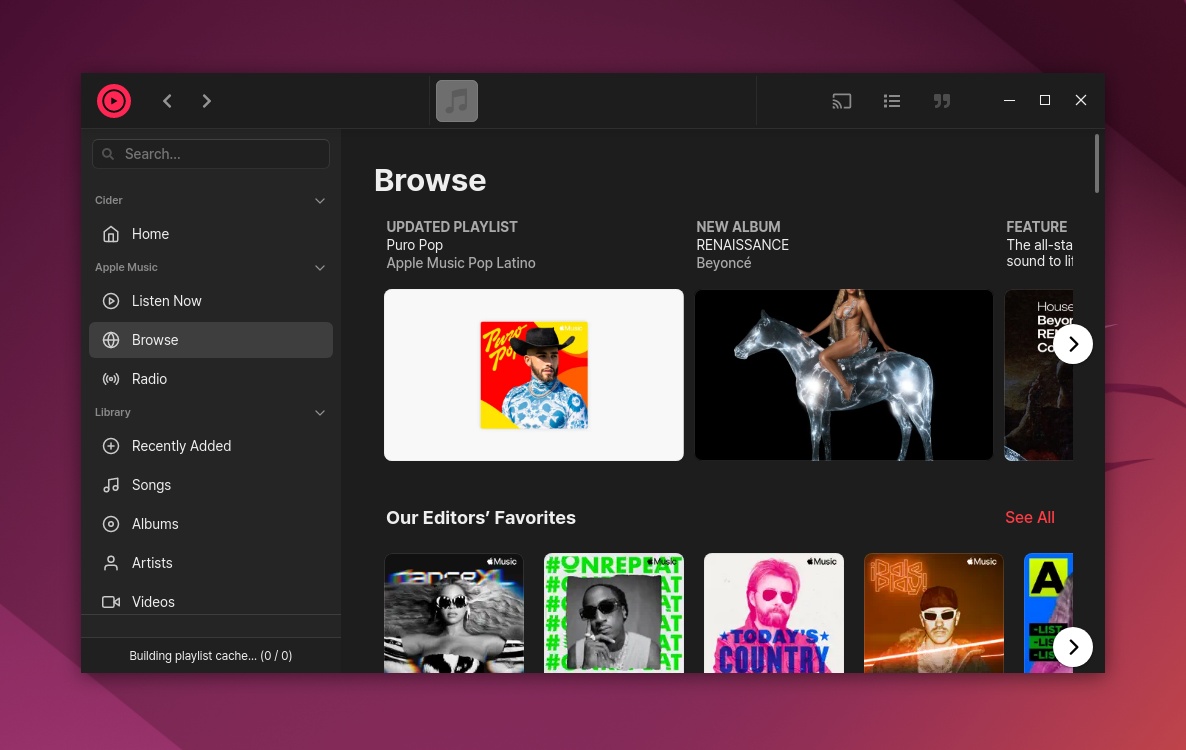
Apple Music is one of the many music streaming services that don’t require much introduction, regardless of whether you are a long-term subscriber or just a person who loves streaming services but you prefer something else.
If, however, you are an Apple Music fan, and you’re constantly switching between macOS and Linux, then you might want to check out Cider, a very nicely designed, open-source, and community-oriented Apple Music client for all major platforms.
Things to note before trying out Cider
Probably the first thing you should know about Cider is that it’s an Electron app. Yes, yes, we know, most people think Electron-based apps are bad, and that may very well be true (depending on your point of view and preferences), but the developers behind Cider clearly state that it is written “from scratch with performance & visuals in mind.”
The next thing is that Cider is, of course, not an official Apple client. However, it does provide the full core functionality of Apple’s browser-based Apple Music web player, so that’s awesome.
Last but not least, let’s talk about the Apple Music subscription situation. Even though Cider is more than capable of playing any local music file of your liking, you do need an active Apple Music subscription to be able to use it to its fullest potential.
Onto the good stuff
Having said that, let’s talk about what makes Cider great and, thankfully, there are a lot of good things about it. The client boasts a very stylish, modern, black-themed GUI with some nice transparency and smooth transition effects.
It has various themes and you can even create ones from scratch. You can customize a wide range of UI elements such as the accent color, you can enable or disable various window effects, control what is displayed in the sidebar, and even toggle between two UI layouts (one of which is a mini-player for the desktop).
On top of that, you also get MPRIS support (meaning you can control the music from most other Linux DEs sound applets), a tray icon/menu, native notifications on track changes, Discord and LastFM integration, as well as the ability to control the app playback from an Android phone.
Don’t think that the music experience is in second place, oh no. Cider offers a broad range of customization options when it comes to playback such as support for spatial audio (Cider Audio Lab), as well as a nifty equalizer with various nice presets for your to choose from.
Last but not least, you can install it on pretty much any Linux distribution as it comes in a wide range of formats starting from snap packages, Flatpaks, and native Ubuntu and Debian formats as well.
Summary
Cider is a prime example of what a modern client should look and feel like. It provides a convenient and exciting way of enjoying Apple Music on your Linux computer, all while looking good and providing you with various modern features such as remote control via a companion app, equalizers, spatial audio support, and Discord and Last.fm integration.
