
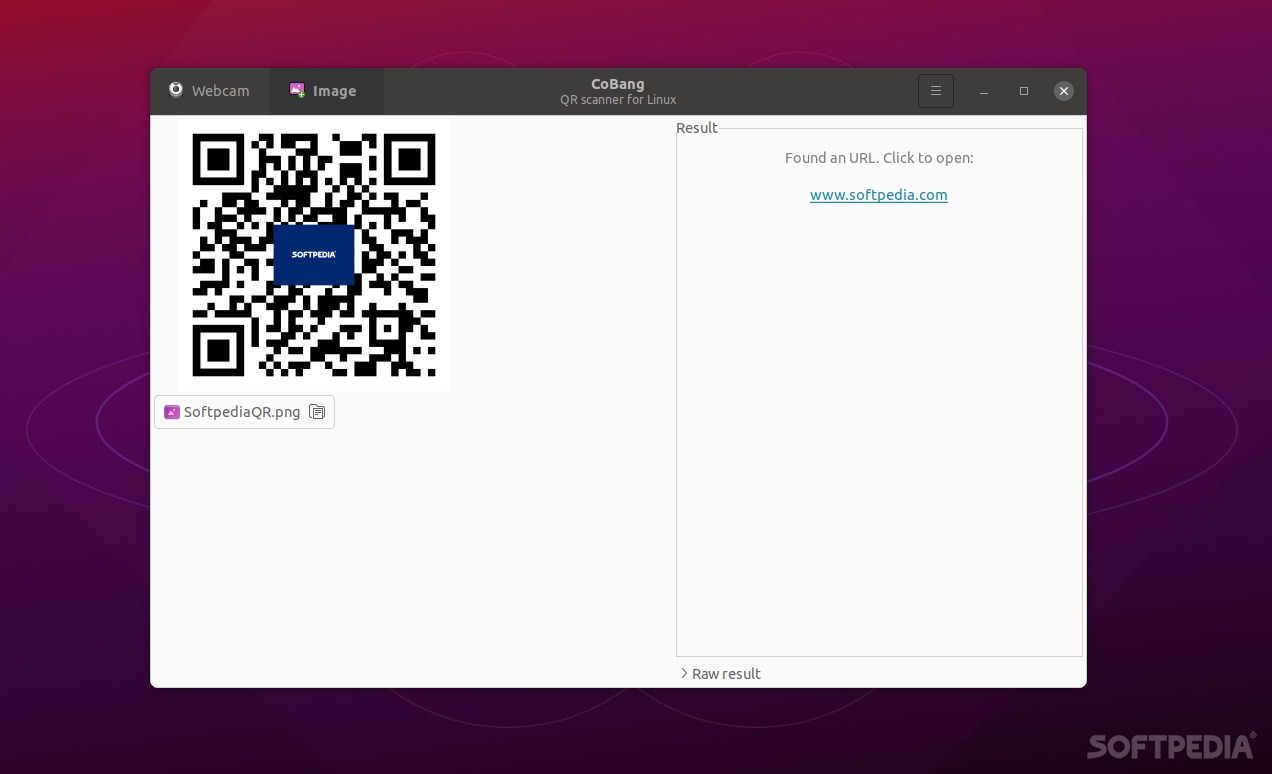
Quickly scan QR codes on Linux from either your computer’s webcam or from a typical static image with the help of this tiny app
Even they have been around for quite some time, QR technologies are still very much relevant in today’s world, especially since almost everyone has Internet-enabled mobile devices.
QR scanner apps are usually associated with mobile platforms (such as iOS and Android), but not so much when it comes to desktop platforms. Of course, thanks to its relatively low popularity, Linux can prove problematic in this respect. Until now.
Described as the “missing native QR Code scanner app for Linux desktop,” CoBang is an open-source app that allows you to scan QR codes on your Linux device with ease.
Two scanning modes
What’s interesting about this tiny app is the fact that it allows you to scan QR codes from two sources: from your computer’s/laptop’s webcam or from a static image.
The app boasts a nice, modern, and very functional GUI that’s extremely user-friendly. In the case of scanning QR codes from images, these can be added via drag and drop, from the clipboard, and even by using the browsing menu.
Installation instructions
The app should work on most Linux distributions, and can be installed from FlatHub. For Ubuntu users, there’s the option of installing it from PPA by typing the following commands: “sudo add-apt-repository ppa:ng-hong-quan/ppa,” followed by “sudo apt update,” and “sudo apt install cobang.”
ArchLinux users can install it via AUR, and Fedora users from COPR.
Of course, the app can be run from source, or it can be built using the instructions found on the app’s official GitHub repository.
Verdict
CoBang is a really useful little app that does its job valiantly. It provides Linux users with a simple and efficient way of scanning QR codes from two sources, and with no more than a few mouse clicks.
