
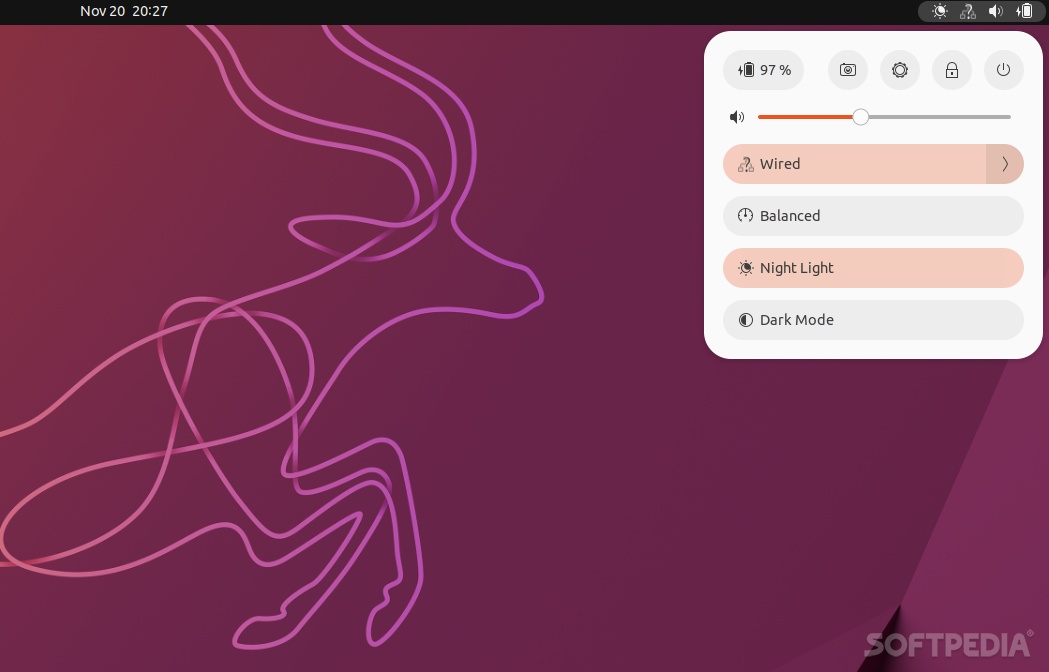
GNOME 43’s Quick Settings seems to be a success which is not at all surprising. The new and improved menu offers a fresher look, a totally revised layout, and enhanced functionality.
If, however, you’re not completely sold out on it, and you prefer the more traditional and simpler-looking GNOME menu of old (before version 43), then you’re in luck, as there’s an easy fix.
The solution comes in the form of a nifty little GNOME shell extension accurately named Compact Quick Settings.
To quote the project’s GitHub page, this extension “…reduces the width of the new quick settings popup menu introduced in GNOME 43, by using only one column instead of two.”
To summarize, you still get the functionality and modern looks provided by the new menu, all that changes is it’s layout, and we have to say, it does look a lot more compact.
For those who are skeptical, we say – don’t be! The menu retains all its functionality, hence, you’ll still be able to quickly toggle between Wi-Fi and wired networks, as well as switch between multiple audio output devices, and so forth.
If you were a fan of the old menu, you’ll definitely find this extension quite nice. Not to be nit-pickers, but some customizations options would have been nice, no matter how simple. For instance, it would have been great if the extension provided users with the option to choose the exact dimensions (and width) of the Quick Settings menu.
There’s another aspect we feel that we have to touch on. If you install this extension, please note that there’s a very good chance all other shell extensions that tweak the Quick Settings menu might not work, and weird conflicts might arise. You’ve been warned.
Compact Quick Settings is a nice GNOME shell extension that does exactly what it says on the box. It’s a bolt-on solution for all those who find the new GNOME 43 Quick Settings menu to be a bit “thicc.”
