
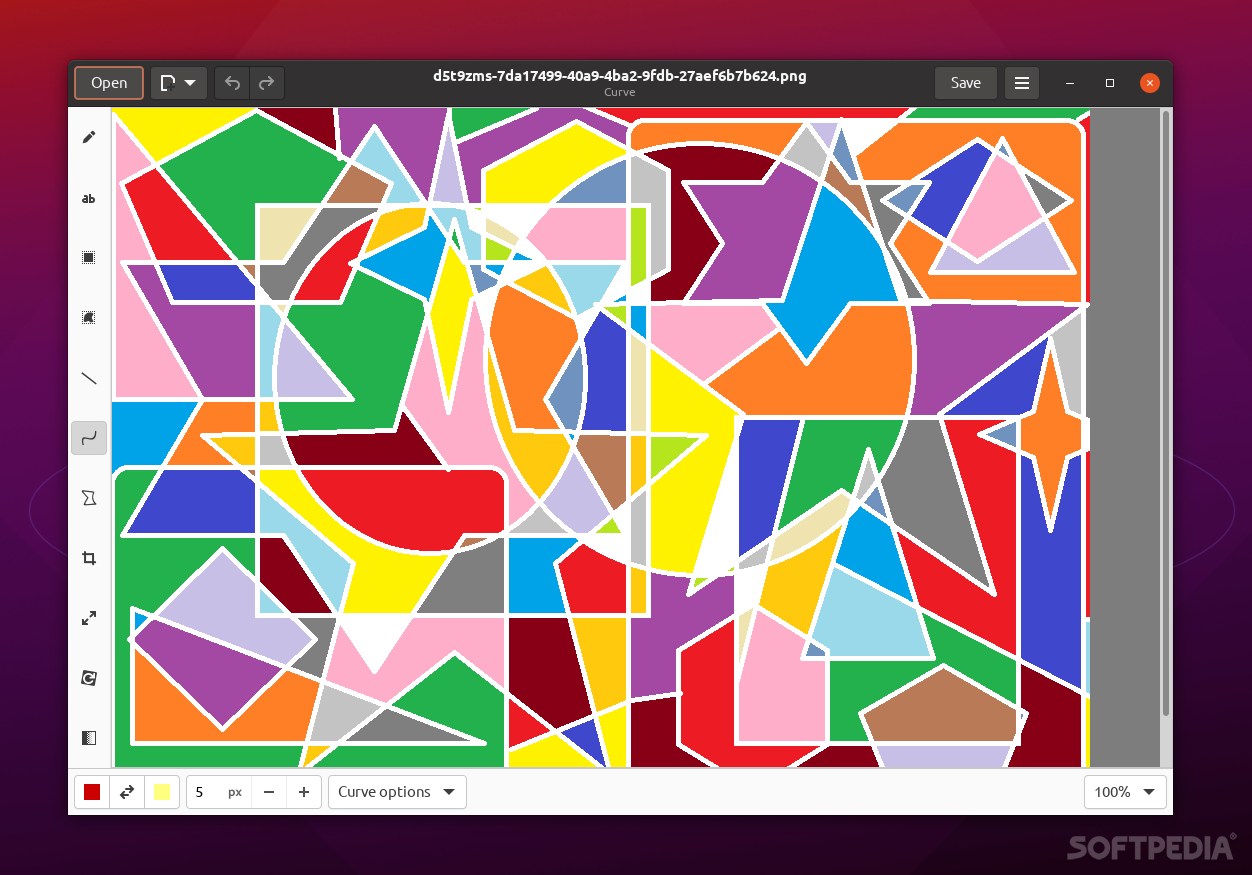
Enjoy the same features of Microsoft’s Paint app with the help of this open-source alternative specifically designed for Linux
What’s new in Drawing 0.6.4:
- draw a wider outline to the free selection when the image is zoomed out
- don’t try to open the app binary as an image when running outside of a flatpak sandbox (#390)
- fix incorrectly huge height of the selection after rotating it (#369)
- update several translations
Microsoft’s Paint app has achieved legendary status a long time ago.
Even though people associate it with doodling and scribbling, there are those who have proved that MS Paint can also be used to create jaw-droppingly detailed and beautiful works of art.
So, if you’ve recently transitioned from Windows to Linux and you still want and need the MS Paint experience, then you might want to try Drawing.
What is Drawing?
In short, Drawing is the equivalent of MS Paint but for Linux computers. It features all of the features of the original Microsoft app, as well as arguably a more polished look.
According to the app’s official website, the app should work on all GNU-Linux systems on pretty much all desktop environments (such as GNOME, Plasma, and so forth), and it should also prove compatible with GNU-Linux smartphones as well.
Drawing’s features
Drawing is one of those apps that can be tried right off the bat, without any proper knowledge. You pretty much get the same features from MS Paint, in a very similar layout.
There are three main types of tools in Drawing: drawing tools, selection tools, and transformation tools.
The tools to draw are as follows: Pencil, Eraser, Highlighter, Insert Text, Points, Shape (Rectangle, Rounded rectangle, Circle, Oval, Polygon, and Free shape), Line and Arrow, Curve, Color Picker, and Paint. Please note that some tools are disabled by default.
The selection tools are as follows: Rectangle Selection, Free Selection, Adjacent Color Selection. Drawing also has various tools for transforming a canvas or a selected area.
These are Crop, Scale, Rotate and Flip, and Filters (Blur, Pixelization, Saturate and Desaturate), Add Transparency and Invert Colors.
Last but not least, the app supports PNG, JPEG, and BMP files, and not much else.
Verdict
To conclude, Drawing is a worthy alternative to MS Paint for Linux users. It may not provide the same oldschool vibe as MS Paint but it has all its features and a more stylish GUI.
