
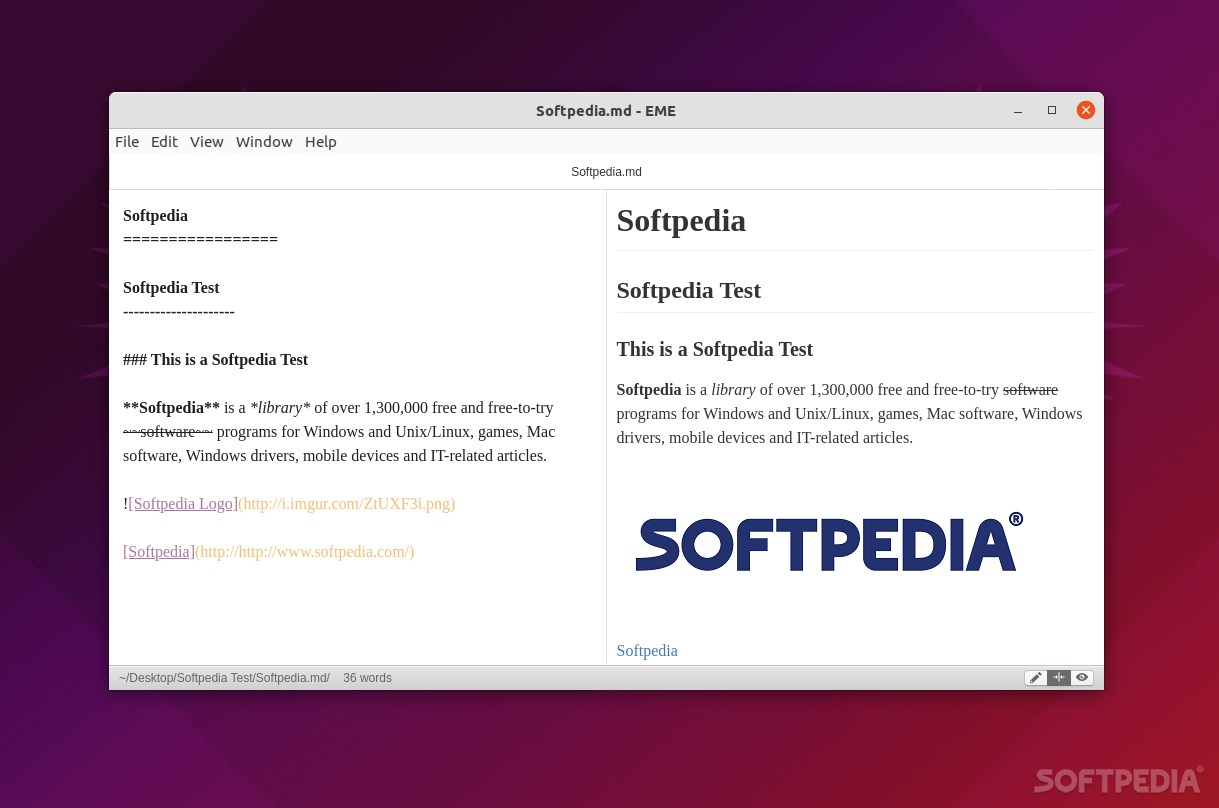
EME, short for Elegant Markdown Editor, is not the worst and definitely not the best app of this sort out there. The real question is – why should you pick it over other, more popular similar products?
Super user-friendly but not stripped down
Probably the most obvious trait of EME is its simplicity. It’s the sort of app that makes beginner users feel right at home, but it has some more advanced features to keep more advanced users happy as well.
Working with EME can be done via three preview modes/writing modes: Editor Only, Editor + Preview, and Preview Only. The app also has a focus mode designed to help you block off distractions (in short, it lets you focus on a specific markdown block). The VIM mode allows you to make use of powerful VIM key bindings in order to improve your productivity.
As expected from a modern Markdown editor, EME allows you to export files to HTML and PDF.
The support for math typesetting is also a plus, and should come in handy to students and professionals alike.
Other noteworthy features
EME is also capable of auto-synchronizing files to GitHub Gist. You can also set up the app to do this only after you save the content of the files in question.
Another benefit of EME is that it’s cross-platform. On the app’s GitHub repository, you can find bespoke installers for all major OSes out there: Windows, macOS, and Linux (Debian-based distributions).
This won’t necessarily interest most users, but being an Electron-based app, EME supports all the dev tools you usually get in the Google Chrome browser.
Verdict
EME stays true to its name. It really is an elegant Markdown editor that provides users mostly with basic features.
It can be used on all three major platforms out there, it helps you eliminate distractions while working, it can be used just as easily at night (thanks to its dark mode), and it also comes with support for math expressions and can even sync files to GitHub Gist. Nothing more, nothing less.
