
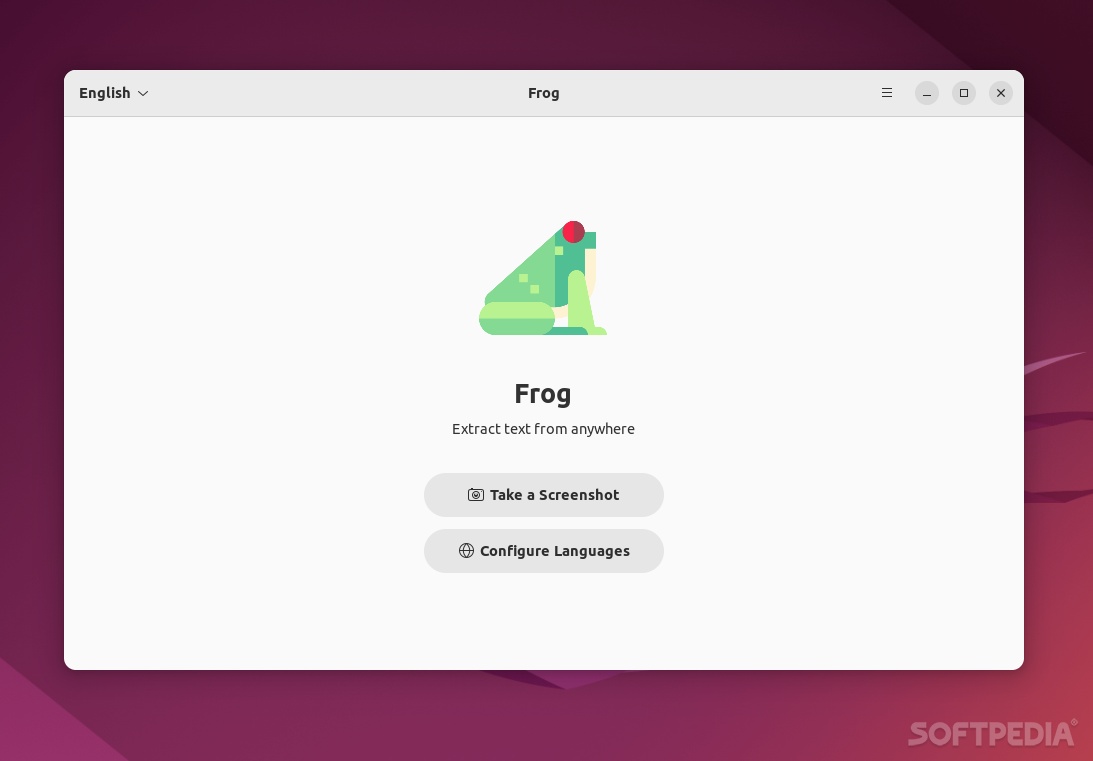
OCR (short for Optical Character Recognition) is a wonderful technology that automates the task of extracting text from images, as well as converting printed paper docs into machine-readable text docs.
There are numerous efficient modern OCR tools and web services out there that can make it quite effortless for users to extract text with relative ease.
If you’re running Linux (more specifically a Linux distro with a GNOME-based desktop environment) and you want a cool OCR tool then you should definitely check out Frog.
Intuitive text extraction app for GNOME desktop environments
Frog is by no means the most complex or advanced OCR tool currently on the market. However, it’s specifically designed for GNOME, it looks great thanks to its user-friendly and minimalist GUI, and it gets the job done with no more than a few mouse clicks.
With its help, you can quickly extract non-selectable text from most sources such as paused videos, PDFs, screencasts, web pages, photos, and so forth.
As mentioned before, you should not expect many features, but what Frog has is enough for most day-to-day text-grabbing tasks. The app boasts support for keyboard shortcuts, as well as multiple international languages for the GUI.
Grabbing text with Frog feels like a walk in the park
The way you operate it is similar to that of taking a screenshot with your Linux distro’s default screenshot tool. You can capture the whole screen area, the currently active window, or a specific area of your choosing.
All that’s left to do now is press the “Share” button, and the app displays the extracted text. From there, you can select parts of the text, or the whole text, and copy it anywhere you need to, just like you would when copy-pasting text from a typical text editor.
Verdict
Frog is a WYSIWYG OCR tool for Linux that works flawlessly and can be a massive help for users who constantly need to extract text from non-machine-readable sources.
