
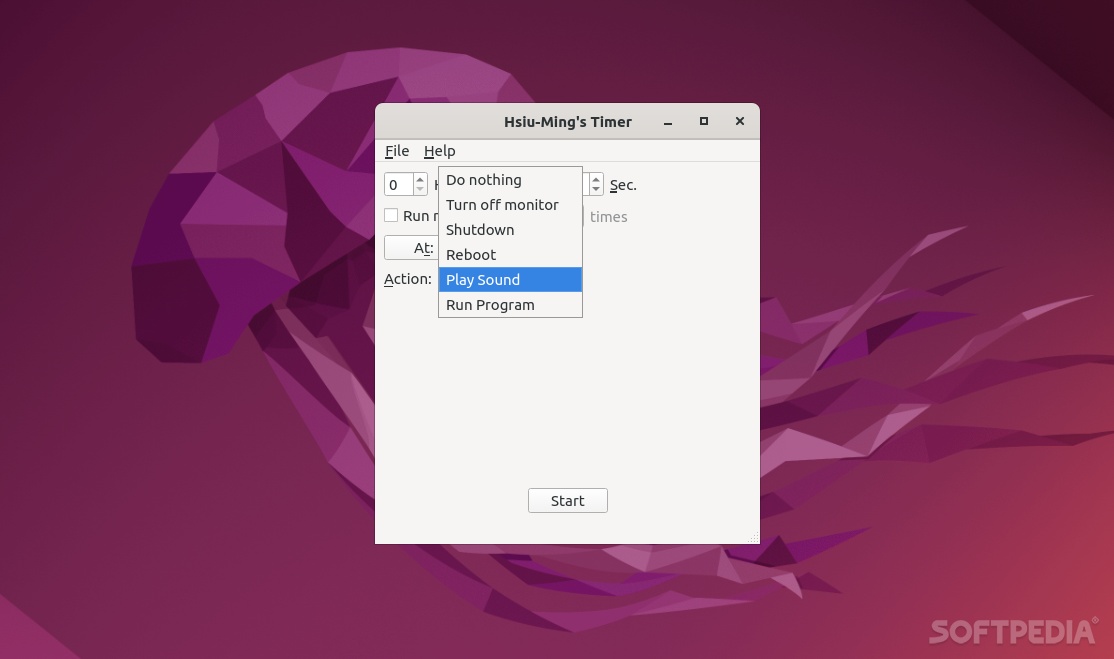
How many times have you heard the expression “I needed an app that does X task, so I built one myself”? When it comes to Linux, we’re sure the answer is – quite often.
Sometimes the apps in question are very good, and sometimes they’re just appropriate and just get the job done, which is exactly the case of Hsiu-Ming’s Timer, a graphical shutdown timer for Linux and Windows.
Hsiu-Ming’s Timer, or hmtimer, for short, is a simple, tiny application that allows you to shut down and reboot your computer, turn off the monitor, run an app, or just play a sound after a certain period of time.
Not the fanciest app out there, but works like a charm
The first thing that becomes apparent when launching hmtimer for the first time is that it doesn’t look the part. In fact, it has more Windows-related design queues, so there’s no getting around the fact that it looks rather weird on Linux.
Nevertheless, as mentioned before, it works nicely, and that’s all that matters. You just launch the app, input the time period, choose the action, and hit the Start button.
You’re also provided with the option of running a certain task repeatedly (how many times you want). When choosing the Play a Sound option, you’re required to pick a file from your computer, since the app doesn’t have any built-in sounds.
Verdict
If you’re not in the habit of using the command line for tasks such as rebooting or shutting down your computer after a period of time, then this application is great.
In short, it’s an unassuming little app that works as intended, but it won’t win any favors with users who expect their apps to at least try to look modern.
