
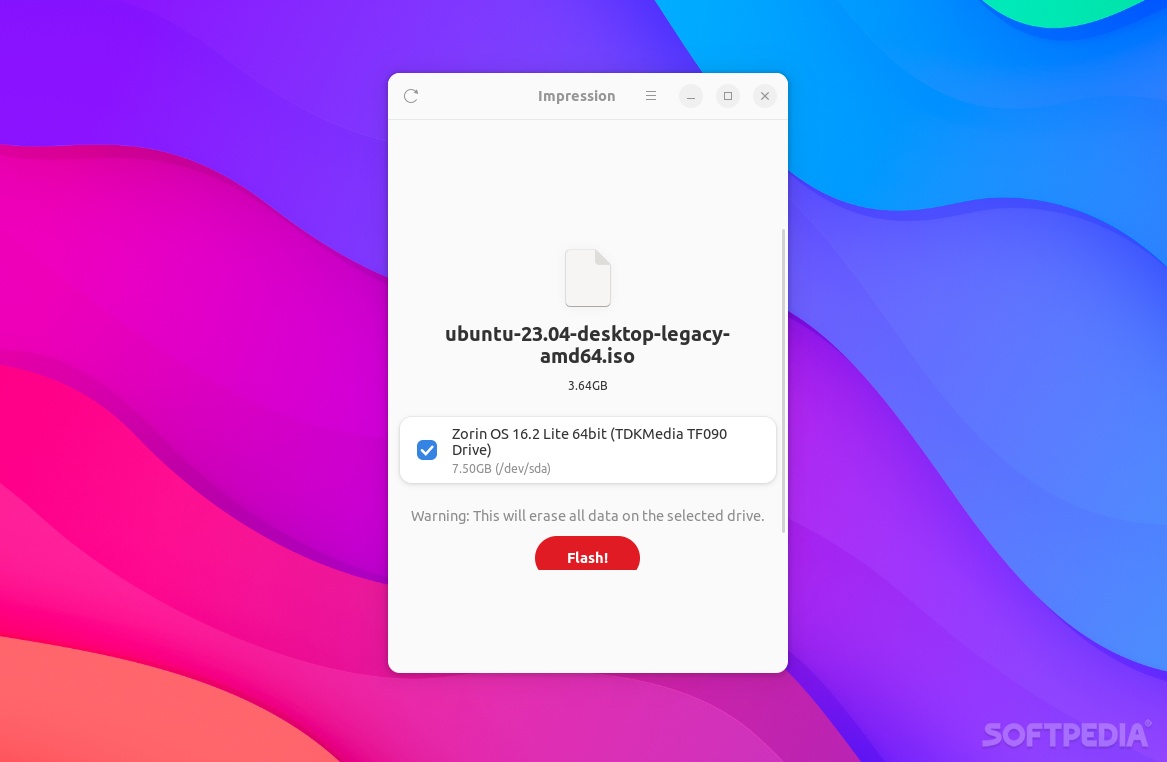
There are many good tools out there that can help you effortlessly create a bootable USB drive, from simple “just-click-a-few-times” apps, to more advanced ones that can go even further and allow you to create multi-boot USB drives.
Impression, “a straightforward modern application to create bootable drives,” is not an app that’s bound to leave a standing impression on you, at least not in terms of features, but that’s not to say that you won’t want to use it again.
The whole point of Impression is to be fast and user-friendly, and it definitely has both of these qualities. It’s a tiny open-source application for Linux that allows you to flash disk images (both ISO and IMG formats are supported) to create bootable devices.
As mentioned before, you don’t get a lot of features with Impression. What you do get, however, is a streamlined experience, and a top-notch GUI with support for GNOME notifications and system themes (following the GNOME Code of Conduct to the letter).
The fastest and easiest way to get a hold of Impression is through Flathub.
If, however, you want to build it yourself, you do so by installing GNOME Builder (also available from Flathub), open the app, select “Clone Repository…”, use the https://gitlab.com/adhami3310/Impression.git (or your fork), and press the “Run Project” button.
Another way to install it is by using the Meson build system. To do this, you’ll have to install the blueprint-compiler component and run a couple of commands (using the /usr prefix). These commands are as follows: “meson –prefix=/usr build,” “ninja -C build,” and “sudo ninja -C build install.”
Impression is a very good little application for GNOME environments if all you want is a simple and fast app for flashing disk images and creating bootable devices. As mentioned before, it will hardly impress you since it doesn’t have much in terms of features, but as far as its user experience and overall quality are concerned, there’s really nothing to reproach.
