
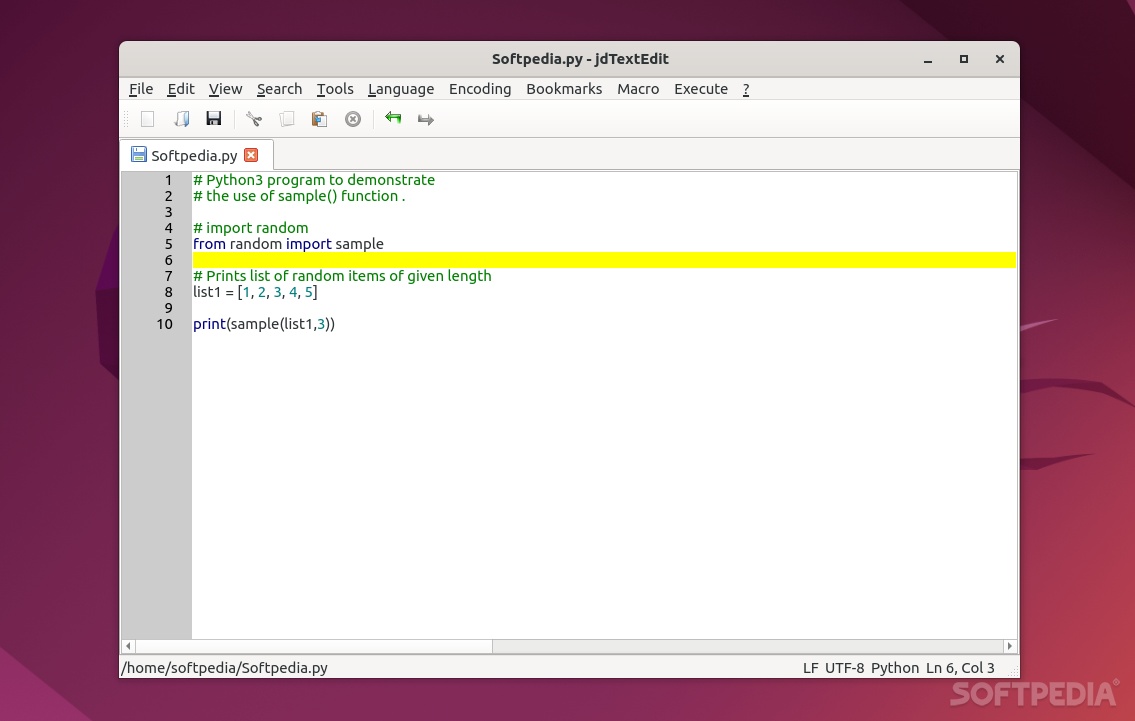
Regardless of the Linux distribution, or whatever OS your computer is currently running, there are tons of very good and popular text editors. For every well-established text editor, there are also lesser known options that are arguably just as good.
jdTextEdit is one of the latter, a not-so-popular text editor. It’s free and open-source, and it should work on most Linux distributions without a problem. While it may not look the part, it does come with a ton of interesting and advanced features.
Advanced text editor with all sorts of goodies
jdTextEdit has syntax highlighting, comes with support for various types of encodings, and a complex Settings section that provides you with enough freedom to configure pretty much all aspects of the app.
It also boasts plugin support, bookmarks, and support for macros. Sessions can be saved, but there’s no default autosave function that automatically saves files temporarily thus providing you with the option of saving them to other locations.
What’s missing?
To be honest, jdTextEdit has a lot of traits of great text editors. Nevertheless, it might not be the best fit for everyone, even though it gets the job done without fuss.
The GUI, for instance, while tabbed and customizable, it’s not exactly what one might call modern. There’s also no option for split editing, it’s not particularly the best when it comes to integrating with other services, and it doesn’t have much in terms of source control tools.
Verdict
Of course, when deciding which text editor to use, it’s important to first assess your needs. Free and open-source text editors are not particularly limited when it comes to the variety of tools, but that’s not to say that they offer everything you might ever need or want.
On the whole, jdTextEdit is a good text editor that has a lot of advanced features, it’s surprisingly configurable, and it covers most of the basic needs of a basic user.
