
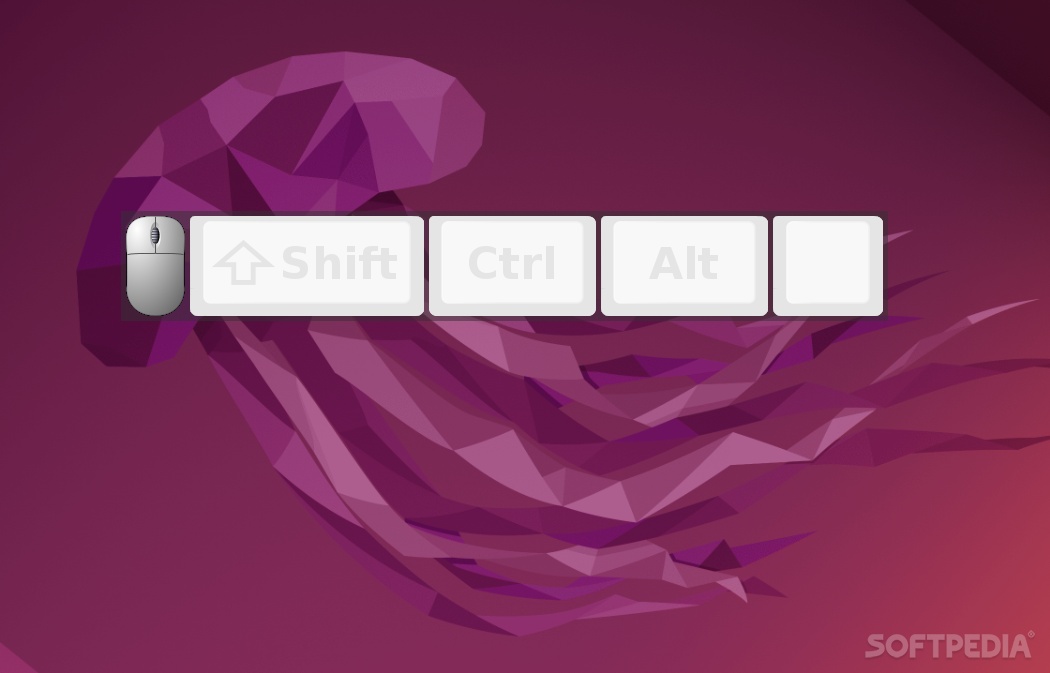
An on-screen display utility for both keyboard and mouse events is pretty much a must-have for almost all serious gaming streamers. However, an on-screen display app could also be remarkably when creating very detailed video tutorials.
That said, if you’re currently looking for such an app, and your computer’s OS is Linux-based, then you should check out KmCaster.
Advantages of KmCaster
For starters, KmCaster is a free and open-source application. As mentioned before, it’s capable of displaying both keyboard and mose events, and, while it’s definitely not the most stylish app of this sort out there, it does come with a few important advantages.
It can be easily positioned anywhere on the screen, it displays single events, all mouse clicks and other inputs (such as scrolling), and it even works with emulation software.
Another very nice touch is the fact that you can customize the display size. This is particularly useful if you have limited display space and you want to make sure that the OSD fits perfectly on the desktop.
What could be better
The only real downside of KmCaster is that it doesn’t feature the full-view of the keyboard. While this might not be the end of the world for some users, having the full-view of the keyboard allows viewers to locate, remember, and better see the key inputs.
Another small disadvantage is the fact that the app doesn’t have any Settings menu. For example, this means that you can’t change the color of the app’s display GUI.
Verdict
To conclude, KmCaster is nice liitle on-screen display utility that gets the job done. It may not be the most stylish app of this sort, but it’s free and, with a bit of time and talent, it can be transformed into something a lot more capable.
