
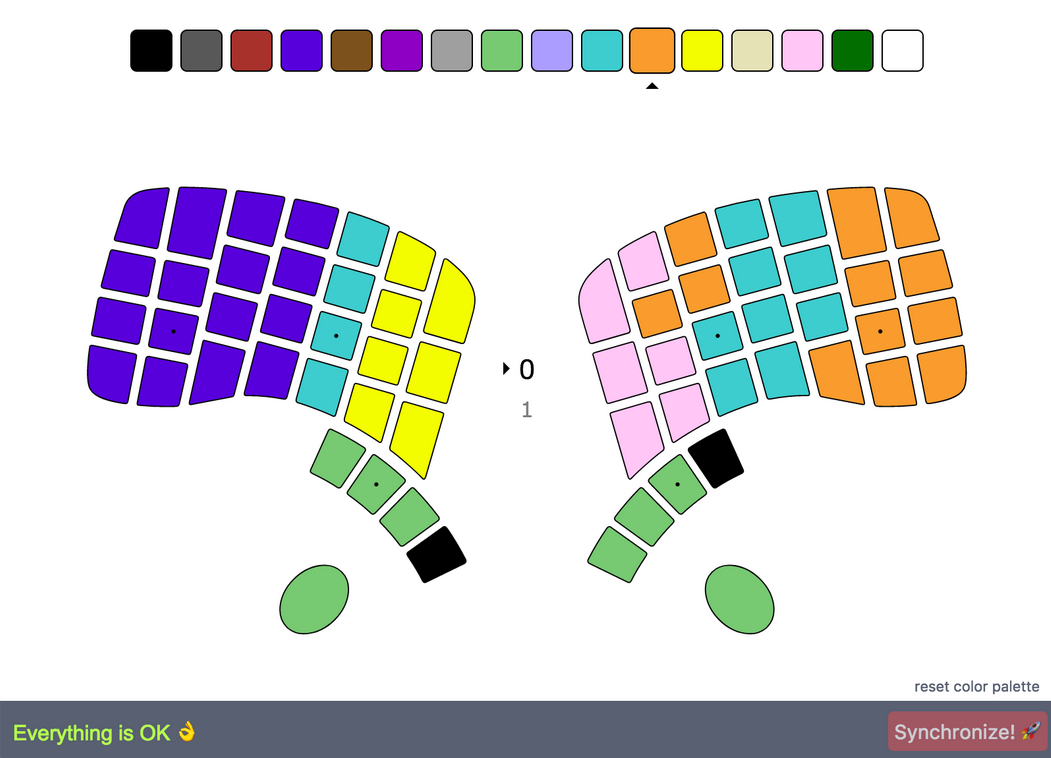
LED Custom Palette is an open-source, cross-platform little utility that provides a basic GUI for designing custom color layouts for one of the most popular Kaleidoscope-powered keyboards, namely the Model01.
Even better, it also allows you to store the custom color layout in the keyboard’s EEPROM, so that it runs by default each time you use the device.
How does it work?
The way it works is quite straightforward: you just have to left-click on the virtual keys displayed within the app’s GUI and select a color by right-clicking on it.
Once you’re happy with the layout you’ve created, simply click the “Sync” button and the design will be uploaded to your keyboard’s EEPROM (which ensures it will be persistent across runs).
Does require a bit of attention before you can use it
For starters, if your keyboard is running the Kaleidoscope 1.0.x version, you have to enhance your Model01’s firmware with Kaleidoscope-LEDCUstomPalette.
Next, you have to initialize various plugins such as the Focus, EEPROMSettings, LEDPaletteTheme, and ColormapEffect. Since they’re already pre-installed, you just have to edit #includes, KALEIDOSCOPE_INIT_PLUGINS, and the setup phase of your firmware.
Since this might sound a bit confusing, you can check out the example firmware here.
If everything went as planned, you should be able to run the app. The LED Custom Palette app automatically finds the serial port of the keyboard, and it should greet you with a default state of the app with Palette, Layout, and Statur Bar components.
The app should work without any problems on Windows and macOS, however, please note that support for Linux is still experimental.
Conclusion
While not all that impressive in terms of looks or functionality, LED Custom Palette might still come in handy to those who want to make their experience with the Model01 keyboard a bit more interesting.
