
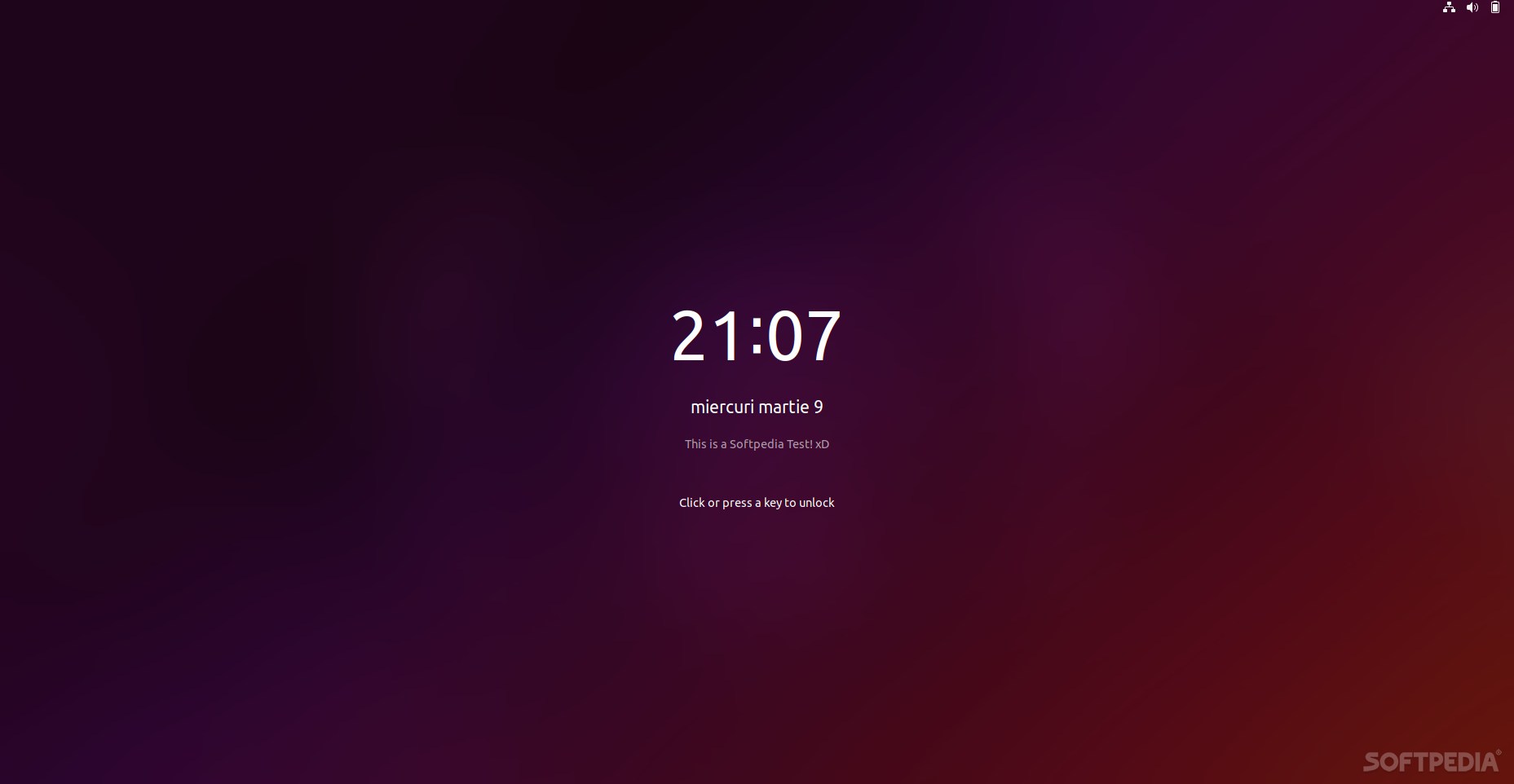
Ever stared at your computer’s Fedora or Ubuntu lock screen and wondered, what if I could add some sort of greeting or reminder message to it?
If the answer is yes, then you’re in luck, because you absolutely can. This is possible with the help of a GNOME Shell extension appropriately named Lock Screen Message.
Basic information about the extension
First and foremost, it’s important to note that the extension only (currently) supports GNOME 40 and 41. This means that you can install it on Ubuntu 21.10 (and higher), as well as on other distributions such as Fedora (34 and 35), Manjaro and Arch Linux.
Secondly, you can’t add entire stories to your computer’s lock screen, since the extension only supports 64 character-long texts (including spaces). We’re not sure if this is a limitation of GNOME or actually the extension itself, but that’s enough for short texts or motivational quotes.
Lastly, please note that the message itself will take the place of the default unlock screen dialog.
Installation and usage
Lock Screen Message can be installed just like most other GNOME Shell extensions. Probably the easiest way is to install the third-party app called Extension Manager and install it from there directly.
Another way is to install by using the “classic” method. Open a Terminal window and write “sudo apt install chrome-gnome-shell gnome-shell-extension-prefs.” This enables your OS to install GNOME extensions via the browser. Next, click the slider icon and turn the extension “ON” to install it.
Using the extension is quite straightforward, just make your way to the extension’s Settings section, and enter the message in the dedicated field, close the Settings section and that’s about it.
Verdict
Lock Screen Message is one of those WYSIWYG utilities that won’t have a huge impact on your daily work or life, but nevertheless, it does extend the functionality of your OS a little by allowing you to add custom messages to the lock screen.
