
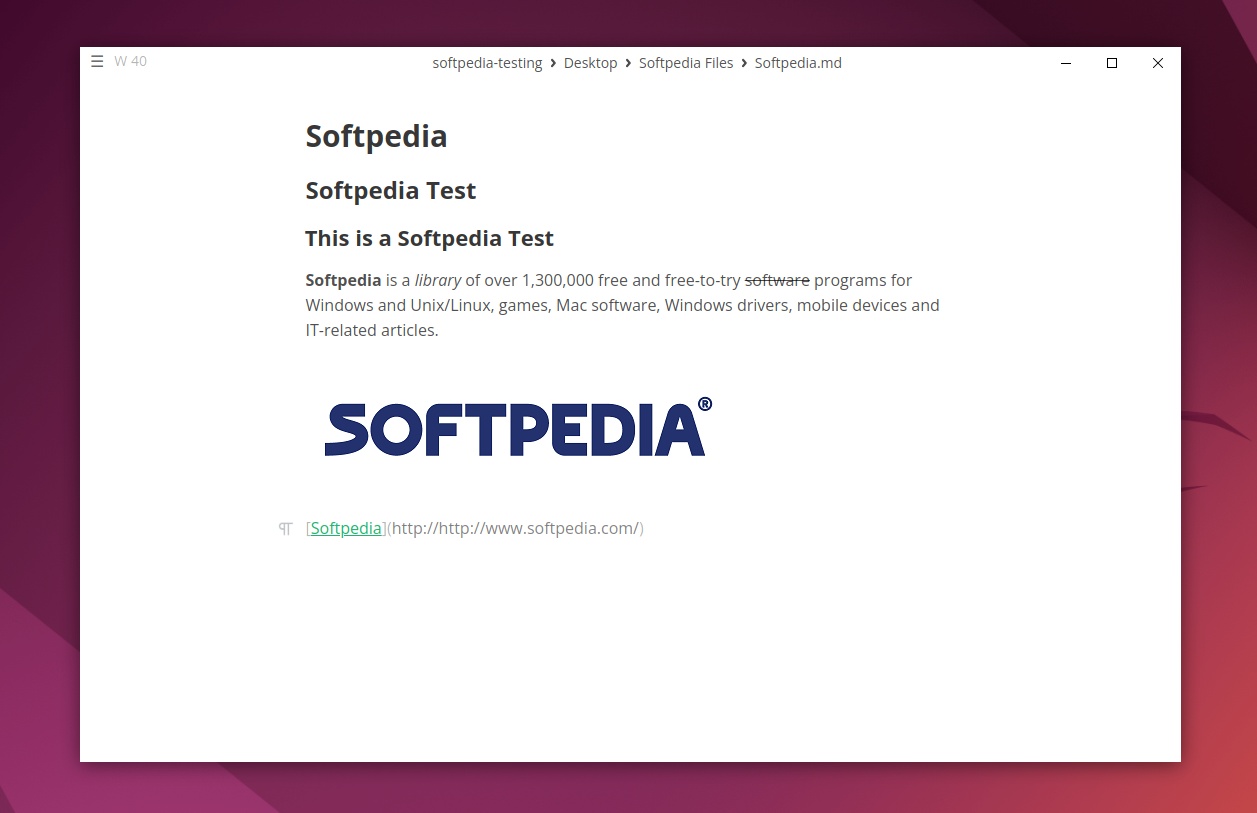
Markdown editors are pretty much irreplaceable and arguably the most useful tools for web writers from all over the world. There are so many Markdown editors out there, that there’s literally impossible not to find one that perfectly suits your needs.
Some are feature-packed, others are more geared towards simplicity and the user experience, and few even manage to strike that “perfect” balance between features and usability.
MarkText is definitely in the latter category, a free, open-source, and cross-platform markdown editor that pretty much does it all. It has both basic and more advanced features, it’s quite minimalistic, and it boasts enough configuration to keep even the pickiest web writers out there happy.
What makes MarkText worth switching to?
Typically, when a user is happy with a particular software, there’s very little incentive for him or her to actually look for something else. And, while MarkText is not exactly revolutionary, it’s definitely one of the best markdown editors out there. And here’s why.
For starters, it has a gorgeous, modern, and highly customizable GUI that’s also remarkably snappy, and features tons of nice themes (Graphite Light, Material Dark, Ulysses Light, One Dark, Cadmium Light, etc).
The efficient real-time preview ensures a distraction-free writing experience, and the multiple editing modes (Source code mode, Typewriter mode, and Focus mode) should make it very good in most conditions.
As expected, the app can also output files to HTML and PDF, as well as receive images directly from your computer’s clipboard.
There’s more
Another great aspect of MarkText is that it comes with support for a wide range of markdown flavors such as CommonMark Spec, GitHub Flavored Markdown Spec, and it even has support for Pandoc Markdown. This means that you can switch between markdown flavors for a wide range of tasks.
For example, switch to GitHub Markdown when you want to build a task list, or add a table, add emojis, and then back to plain markdown when you’re just writing.
MarkText supports various markdown extensions such as KaTeX, one of the best extensions of this sort for math expressions.
Verdict
As mentioned before, MarkText is not revolutionary. It’s just one markdown editor in a sea of many many similar apps. However, there are very few things MarkText can’t do, and, considering its configuration options, feature set, and general ease of use, we can safely say that this app is a definite must-try.
