
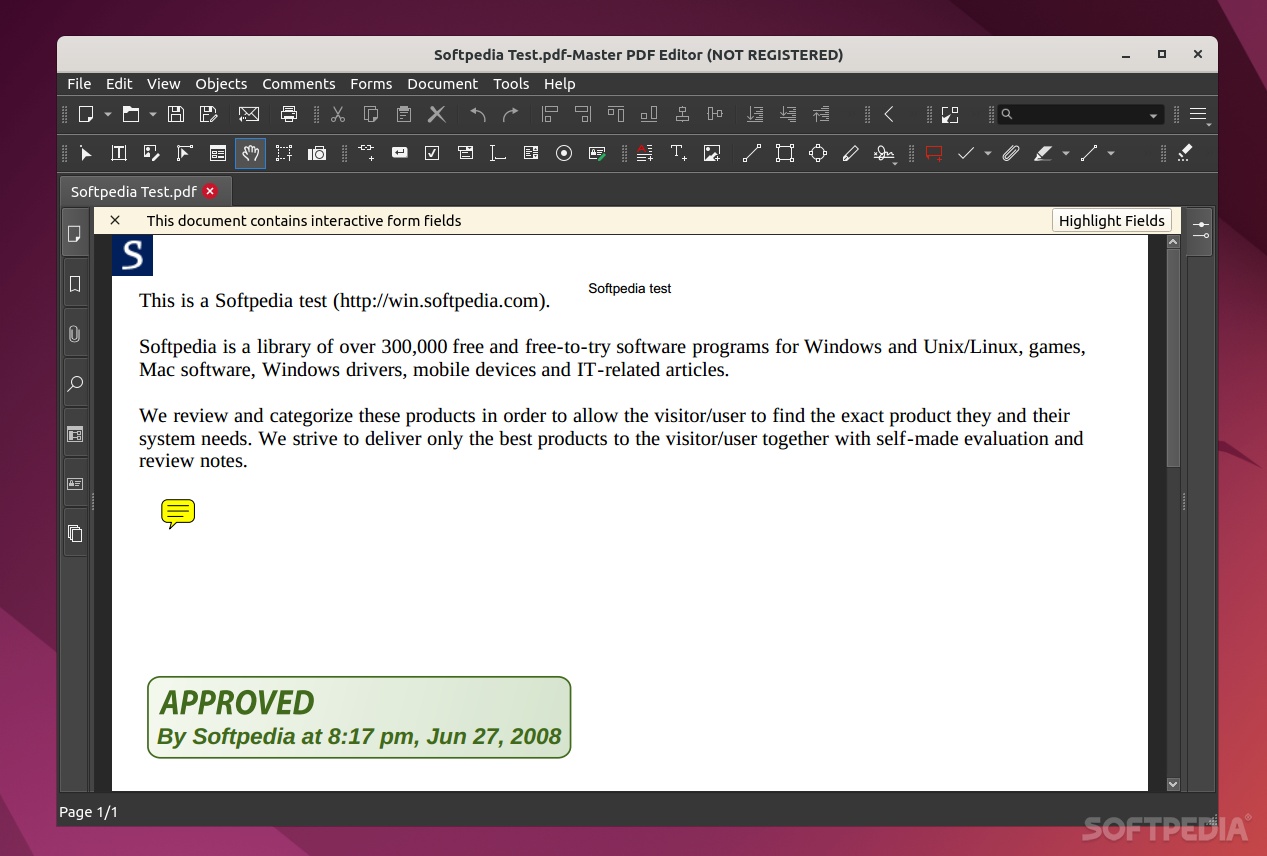
Master PDF Editor is a comprehensive PDF suite that allows you to create, edit, view, encrypt, sign, or print interactive PDF documents on Linux, Windows, and macOS.
It’s not your typical open-source app a day-to-day Linux user might come to expect, but it gets the job done nicely. In fact, Master PDF Editor is a paid app (the demo version doesn’t have any limitations except adding a watermark on the output file).
First impressions
The first thing that stands out when opening Master PDF Editor is its Windows-inspired looks, with the classic menu bar at the top, and a hefty toolbar underneath it.
Other than that, the app is quite nice with a snappy (albeit very busy GUI), and enough customization options to keep everyone happy.
Features
As mentioned before, Master PDF Editor is designed to be a one-stop-shop PDF app for everyone willing to pay a premium. You can modify text and objects (edit existing text, insert images, move and select objects, change their sizes, etc.), as well as annotate PDF documents.
The app has a series of powerful annotation tools such as the Sticky Note, Measuring tools, and Shapes, as well as classic editing capabilities such as underline, highlight, and strike through.
You also get a built-in OCR function, the ability to bookmark PDFs (useful for bookmarking specific pages or paragraphs), as well as create and fill in PDF forms. With the help of these forms, you can add an extra layer of interactivity to your PDFs via buttons, text fields, check boxes, and so forth.
Conclusion
If you’re looking for a well-rounded PDF tool that can help you create, edit, view, encrypt, sign, print, and manage PDF documents, then Master PDF Editor is a very good option, however, please note that you will have to pay a premium to use it.
