
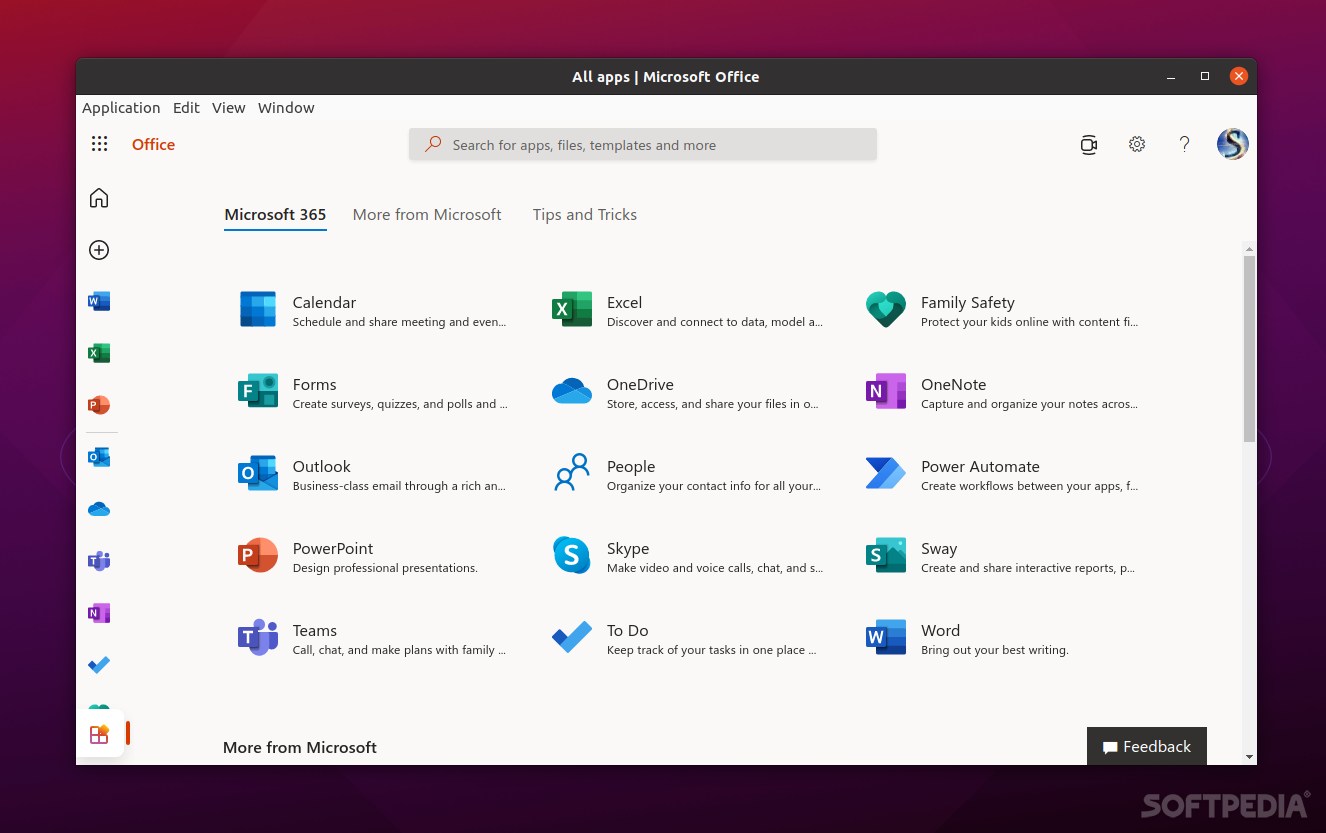
Microsoft Office requires no introduction, as it’s one of the most popular, and arguably the leading platforms of its kind.
It’s almost common knowledge that MS Office is a paid service, but what few people know is that Microsoft Office also has a free web version. The free version for the web offers users access to Office Online apps only, alongside just 5 GB of storage.
This makes it a great option for casual users who don’t need the Premium Office apps and features. However, working within a browser might not be ideal for you, in which case you can try out Microsoft Office – Electron.
Introduction
As its name suggests, it’s an Electron app. It’s also free, open-source, and cross-platform (works on macOS, Linux, and Windows). In short, it’s an unofficial Microsoft Office desktop client.
The main benefit of using this app is that you don’t have to rely on your browser to work with the free version of Microsoft Office. This not only frees up a tab, but it brings all the service’s functionality on your Linux computer’s desktop, making it somewhat more accessible.
What can you expect?
Considering that the app is basically a wrapper for the web version of Microsoft Office, it doesn’t bring any extra functionality when compared to the web app itself.
Even though Electron apps tend to get a bad rap (they’re not as snappy, or as friendly on system resources as their native counterparts), it’s all a matter of convenience.
Even though they tend to use more resources than the web app they’re based on in a browser, they do provide the advantage of being able to work directly from the desktop.
Also, Microsoft Office – Electron is a new project and it still has some shortcomings. For example, The Windows Hello or Sign in with Security key typically don’t work. This means that you’ll have to manually sign in using your email and password.
Yay or nay?
As mentioned above, it’s a matter of perspective. Do you appreciate working with a web app directly on your computer’s desktop (in this case Microsoft Office)? If the answer is “yes,” then this app will prove itself useful for you, despite all its shortcomings.
