
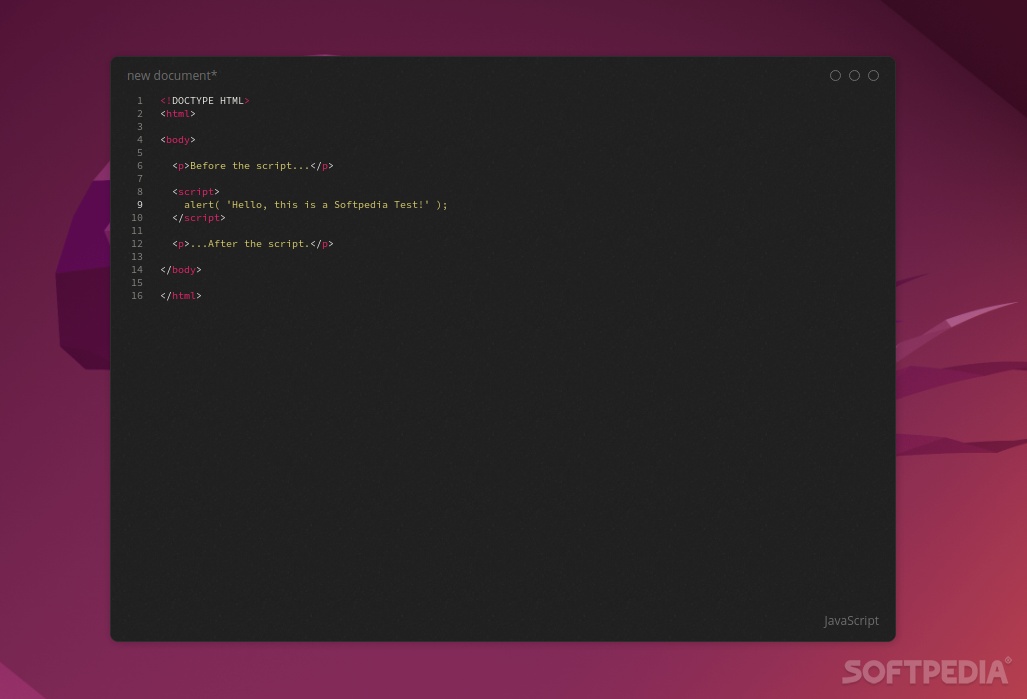
The main purpose of code editors is to help programmers shorten the development time, and code as efficiently as possible. Of course, this is all possible thanks to numerous basic features such as syntax highlighting and code error checking, auto-completion, and code suggestions, just to name a few.
As efficient as they are, let’s not forget that code editors are enhanced text editors with various basic functions that allow developers to code more efficiently. IDEs take the game to a whole new level, as they offer pretty much everything a code editor does, plus the addition of various developer tools (such as built-in debuggers, code analyzers, compilers, and many more).
Having tons of features is a must nowadays, but that’s not to say that there aren’t any other options.
Take, for example, monolith code, an uber-simplistic, Electron-based code editor that doesn’t care about features and fancy built-in tools. Its job is simple: to provide you with a smooth and relaxing experience while coding.
How “simple” are we talking?
monolith code aims to increase code efficiency through simplicity. This is very much apparent even from the first couple of seconds of using the app. There are no bulky menus, no toolbars, no complex build-in tools, no interchangeable GUI themes, no support for plugins, extensions, or Git, and pretty much no customization options.
monolith code is a prime example of a WYSIWYG app. So what do you get? You get a simple code editor that works and looks great on all major OSes out there (Windows, macOS, and Linux), that supports multiple programming languages such as C++, JavaScript, CSS, HTML, Java, JSON, Make, LaTeX, PHP, Python, Markdown, TypeScript, etc.
Other noteworthy features include the ability to undo and redo, a simple error and warning system, syntax highlighting, and an always-on-top function, and that’s pretty much about it.
Isn’t monolith code way too simple…?
Well, it depends on what you need. Of course, monolith code is not designed to replace full-featured code editors out there. At the end of the day, there’s really no bad choice when it comes to choosing a code editor, as most developers switch between multiple as their needs dictate.
If you feel like you don’t need the clutter or complexity of a typical code editor, or maybe you want to showcase a piece of code and you want it to look stylish, then monolith code might just be the way to go.
