
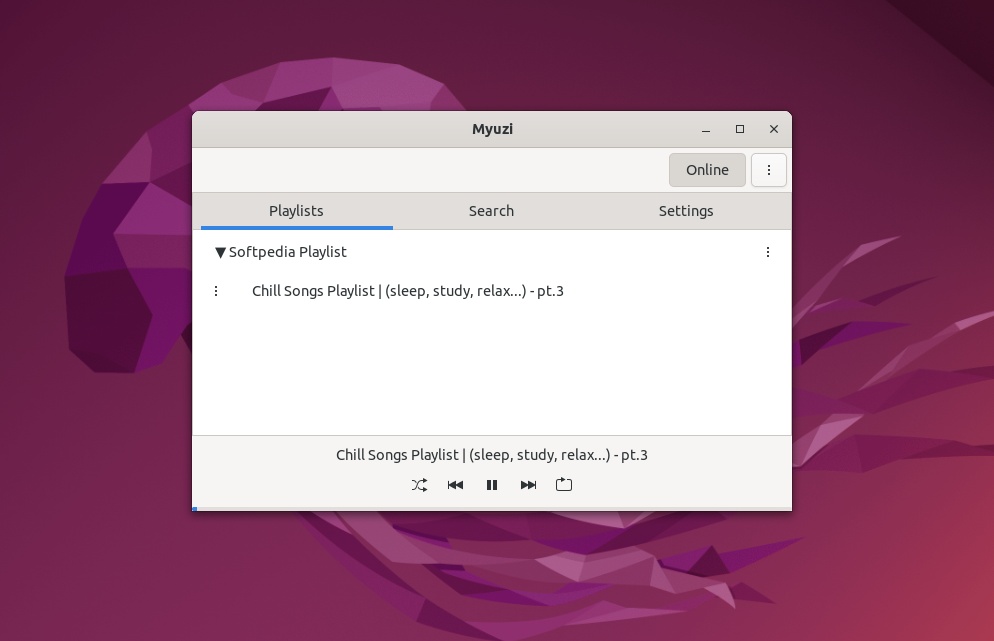
For most people, in most situations, having an extra open tab in a browser for their music needs is not much of a hassle, especially considering that modern computers have no problems handling massive loads from most modern browsers.
However, opting for a streaming platform’s official client for your OS is definitely a more elegant solution. If you’re on Windows and macOS, you have better chances of making this happen, however, on Linux, you’ll probably have to opt for a third-party one.
Myuzi is one such client, an app capable of playing music from YouTube directly on your Linux computer’s desktop. To be more precise, it’s an app designed to only play playlists.
Advantages of Myuzi
Apart from the obvious, Myuzi doesn’t require an account to play playlists, has no ads, and it’s completely free and open-source.
In addition, it also uses your system’s GTK theme, so it should look right at home on most Linux distributions. The app also offers the usual series of playback control options such as play, pause, forward, backward, repeat, and shuffle.
Another advantage is the fact that you can search for playlists directly within the app, and even organize them in “folders.”
What’s not to like
From a functionality standpoint, Myuzi does a fine job of bringing YouTube playlists to your computer’s desktop. That said, it doesn’t do much besides that (not that it should).
There’s no option for video playback (great if you’re looking for an app that doesn’t eat up many resources), and one could argue that it’s nothing special in terms of how it looks.
Conclusion
While it’s not the most stylish or the most impressive app of this sort out there, Myuzi is a good little app that does its job right. It streams music from YouTube playlists directly on your computer’s desktop while doing its best to look part of your OS and not get in your way while doing that.
