
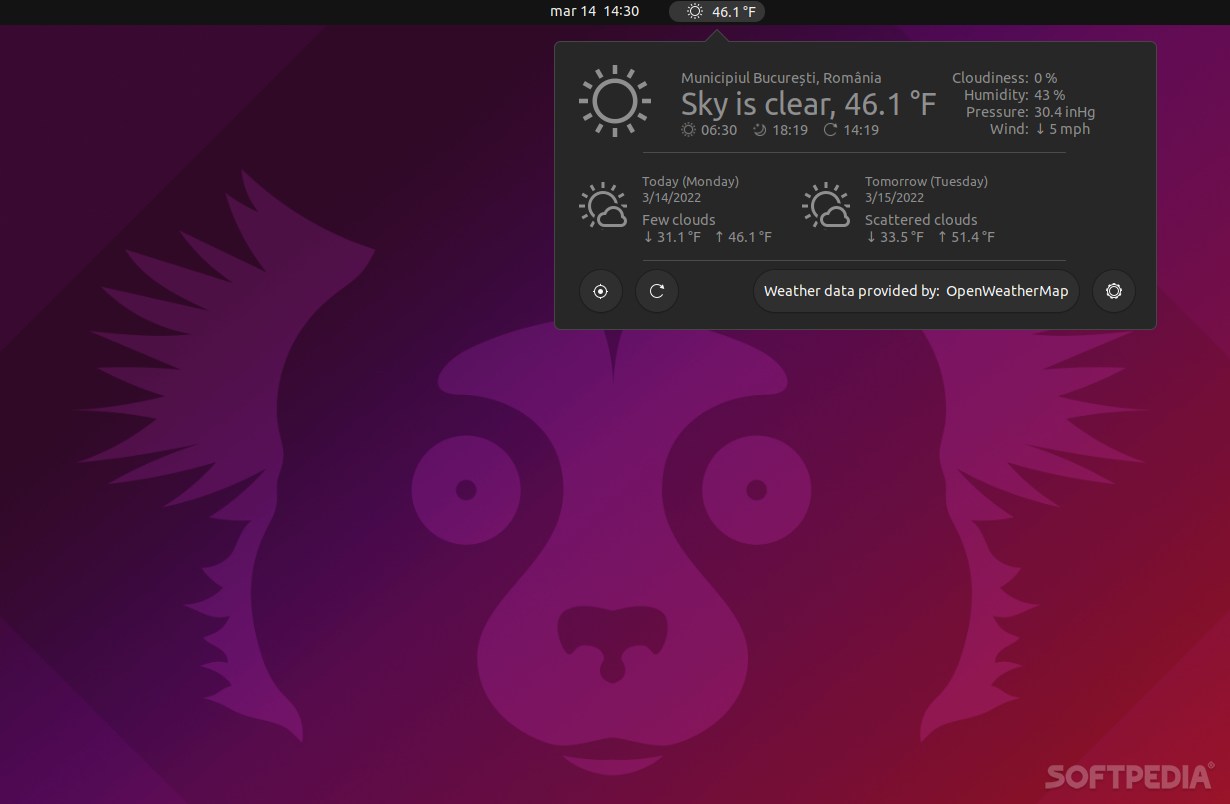
Checking the weather nowadays has never been easier. A quick look on the Internet, or even better on our smartphones and smartwatches should do the trick just fine.
Be that as it may, if you’re using Linux and you want an arguably quicker way of checking the weather in your area or anywhere in the world, then you can check out OpenWeather.
Basic information about the extension
Here’s what you need to know about OpenWeather. It’s a GNOME Shell extension that integrates with GNOME’s menu bar flawlessly (more to the point, right next to the clock/calendar section).
It uses the OpenWeatherMap and Darksky APIs to provide you with weather information for almost all locations in the world. To use the Darksky API, you have to register and get a personal API key, but for OpenWeatherMap you’re not forced to, as you can use the default key.
Here are the advantages
The extension’s main advantage (besides the fact that it does a good job at providing you weather information at a glance) is that it looks rather modern and nice in most GNOME environments.
You can add one or more locations, as well as change various aspects of the extension such as the weather provider, the geolocation provider, as well as the units for all weather elements such as Temperature, Wind Speed, and Pressure.
Interestingly enough, OpenWeather is also surprisingly flexible. You can tweak various aspects such as the position in the menu bar, what the panel should and shouldn’t display, the number of days in the forecast, and the maximal number of digits after the decimal point.
Verdict
While OpenWeather is by no means a revolutionary or even a must-have extension, if you do choose to install it, chances are you won’t be disappointed.
