
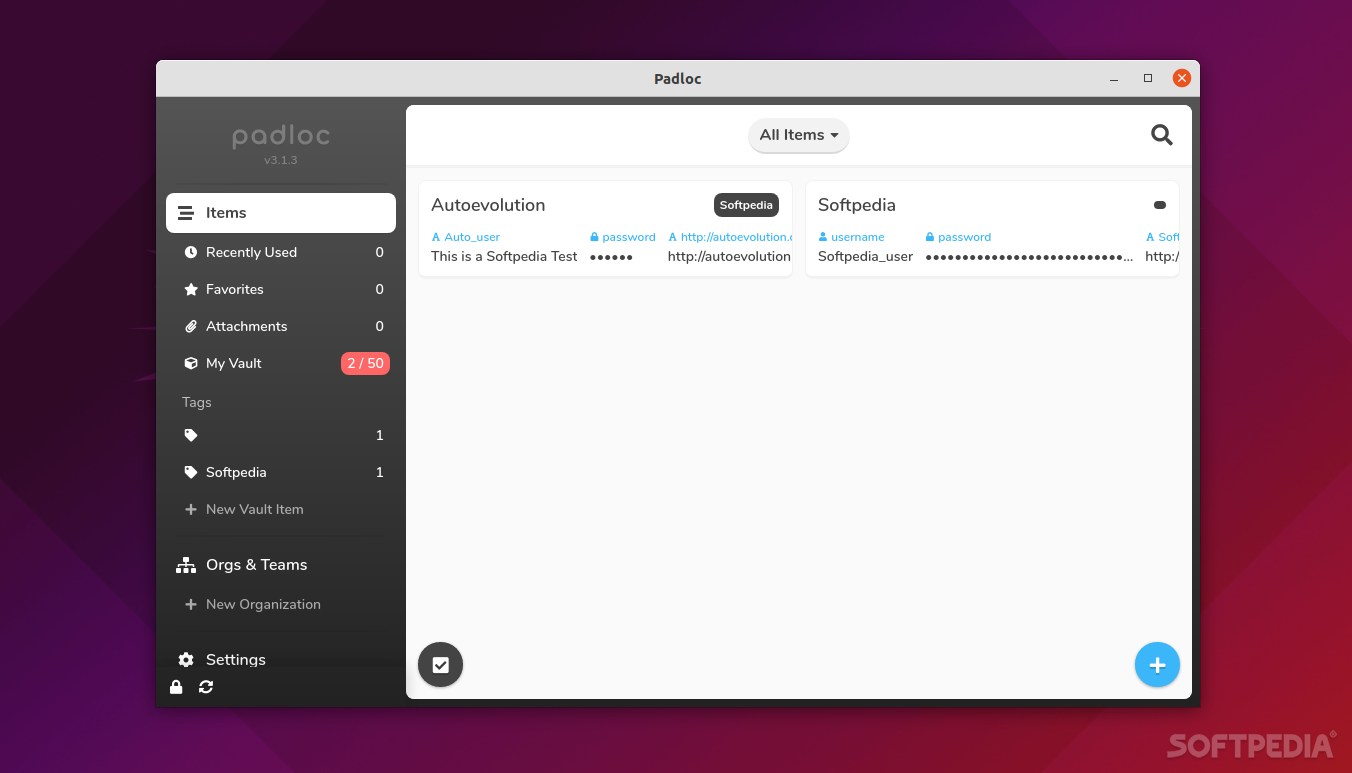
If you’re in the market for a password manager, then you’re in luck because there are tons of nice options out there. 1Password, LastPass, NordPass, Dashlane, Keeper, are just some of the big names in the game right now.
However, there’s a growing number of open-source password managers on the market as well. The most popular, and probably the best one out there is Bitwarden.
Be that as it may, open-source password managers tend to have a somewhat weird reputation. Yes, the security benefits they bring are awesome, but usually (there are some exceptions, of course) they come at the price of features.
Even though it doesn’t sport the same popularity as some of its rivals, Padloc is a very interesting and arguably appealing alternative to some of the leading closed-source, more commercial password managers out there.
The history of Padloc
If the name sounds familiar, it’s because it was formerly known as Padlock. The product has been around for quite some while now (launched in 2014), but it didn’t catch the spotlight as maybe it should have because, let’s be honest, it lacked some important features.
The app’s version 3 was launched in 2019, and it didn’t feature health checks for vault items, no auto-capture options, as well as no autofill capabilities. Granted, there are valid concerns regarding the vulnerabilities of software that has autofill, so maybe it’s not particularly a bad thing overall.
So, why would one choose Padloc?
The first and most important reason is that Padloc is open-source. This means that anyone can review the code, and find out exactly what happens to his or her sensitive data.
Secondly, Padloc is a wonderful app/service, especially for users who are just starting out with password managers. It’s refreshingly simple to use, and the GUI is as clean as a whistle with no distracting elements and no pointless clutter.
Platform support and plans
Padloc has all the necessary clients to make it a worthwhile alternative to more commercial products. It works on macOS, Windows, and almost all Linux distributions (thank you AppImage), as well as the major mobile platforms such as Android and iOS.
You also get browser extensions for Google Chrome and Firefox but don’t expect the same level of functionality found on other similar products (as mentioned before, it doesn’t have auto-capture).
One of the highlights is the Free Plan. It’s a perfect option for users who don’t have millions of accounts (limited to just 50 passwords), and you can up to two connected devices (that’s pretty nice since some rivals out there limit you to two devices of the same type).
If the 50 password limit is a bit restrictive to you, then the Premium plan is the way to go as it allows you to store an unlimited number of passwords, credit cards, and other sensitive data, as well as connect as many devices as you want. It also provides you with 1 GB of encrypted file storage.
The Family plan is, surprisingly, even better than the Premium plan. It allows you to share login credentials, payment details, and even files with the members of your family while providing all the benefits of the Premium plan. Other plans include the Business plan and the Team plan.
Verdict
While Padloc is objectively not as feature-packed, hence not as powerful, as other password managers out there, it does have a series of unique advantages that make it worth your while.
It’s open-source, hence very secure, the Free plan is decent, it’s remarkably easy to use, and it’s competitively priced (and has less restrictions than most other products).
