
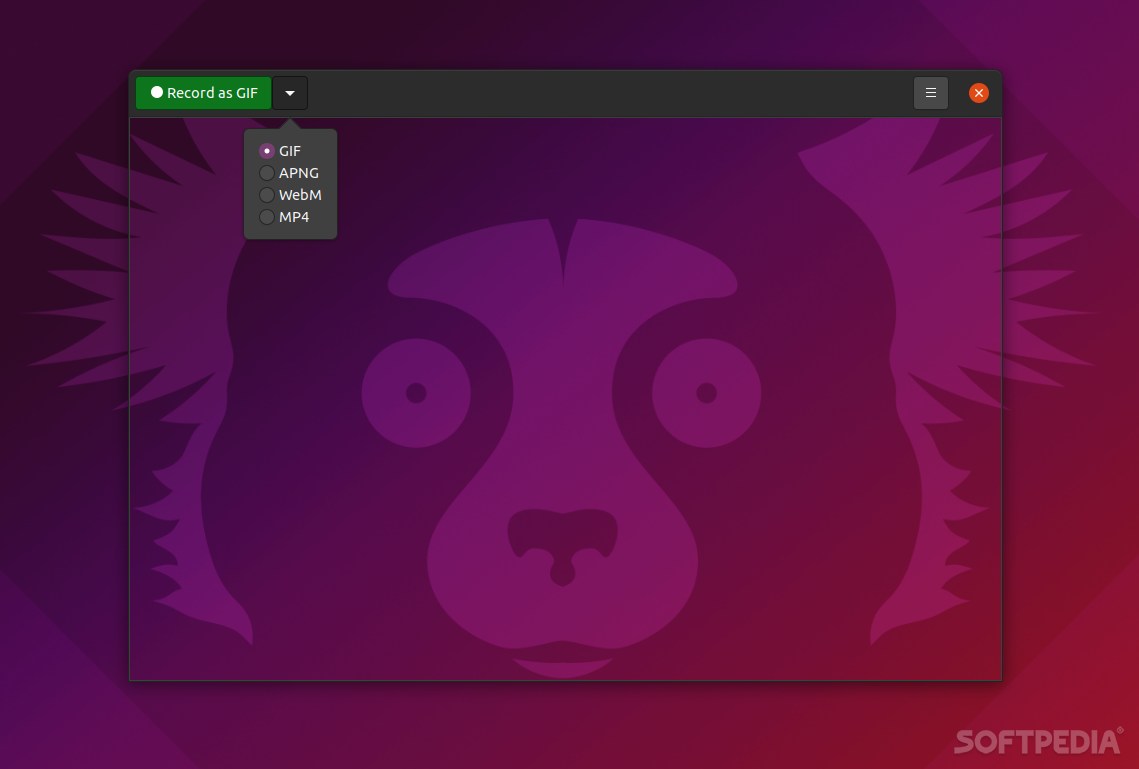
While not particularly useful for day-to-day users, a good screen recorder app can be an invaluable tool for educational purposes, as well as for bug reporting.
Peek is one such application, a straightforward and lightweight screen recorder for Linux. While it’s no match for other more advanced/professional screen recording apps out there, Peek can prove to be very adequate for users who value speed above all else.
Stripped down screen recorder that works great
Peek’s main job is to help you create animated GIFs of your screen as fast as possible, it can be used to create silent WebM and MP4 videos as well.
Another advantage is just how simple the app is. While other apps might require you to fiddle about with various settings beforehand, with Peek, you just simply place the Window over the area you want to record and press the Record button, it’s that simple.
Supported platforms, installation, and other useful information
Peek provides official package repositories for the following Linux distributions: Arch Linux, Debian, Fedora, Gentoo, NixOS, OpenSUSE Tumbleweed, Parabola, and Solus.
The app can also be installed on all distributions that support Flatpack from Flathub, and an AppImage file is also provided on the app’s official GitHub repository.
Before we conclude, please note that the app does not work on most Wayland desktop environments. It’s designed to work on X11 and it can run on GNOME Shell Wayland, but only by using XWayland.
Verdict
Even though it’s a simple, pretty basic screen recorder, Peek works as intended. It provides you with a quick and effortless way of capturing your computer’s screen activity with nothing more than a few mouse clicks.
