
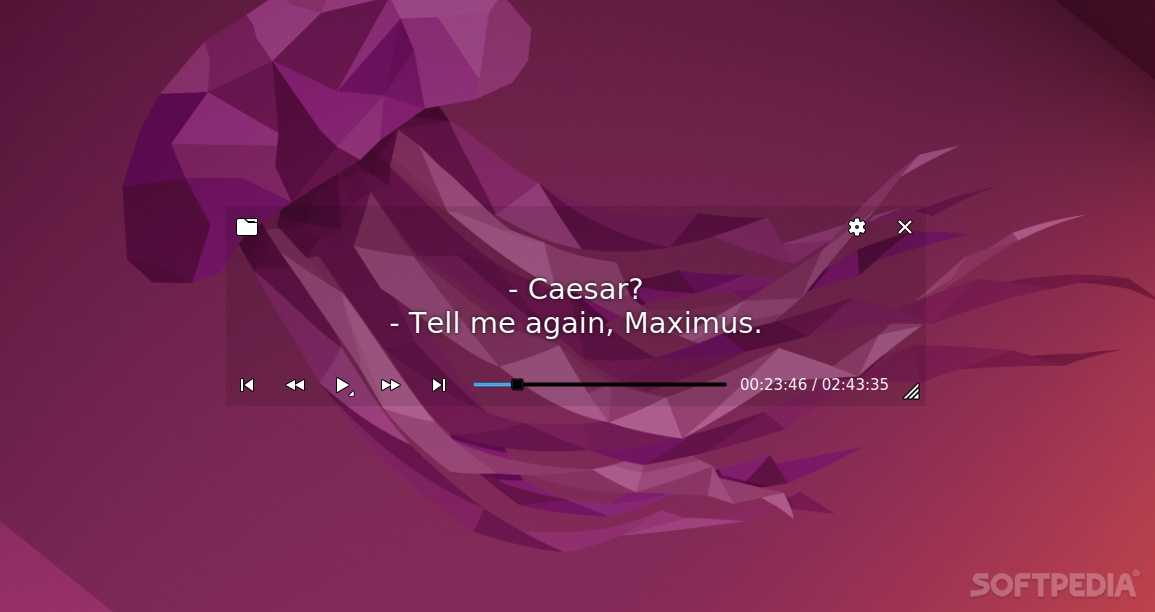
Nowadays, most of us use Netflix, Amazon, HBO, or any other streaming service for our movie watching and TV-series binging needs. Granted, their library is remarkable with tens of thousands of good movies, documentaries, anime, and TV series.
However, watching a movie you downloaded on your computer can also prove useful. But, what do you do when you need subtitles, or the subtitle is not properly synchronized?
The short answer would be, use your favorite video player in order to re-synchronize it. If that’s not an option, or you want a more universally available solution, then we recommend Penguin Subtitle Player.
What is Penguin Subtitle Player?
Penguin Subtitle Player is an open-source and cross-platform application that “provides a translucent window which always stays on the top so that subtitles can be shown on top of the video without blocking anything.” In short, it’s a subtitle player. A very very good one.
The beauty of Penguin Subtitle Player is that it works everywhere. Open your favorite streaming website, or load a movie locally, load the subtitle into the app, and that’s that.
It provides a smooth, semi-transparent, and highly customizable overlay (GUI) where you can add subtitle files and play the subtitles in question anywhere.
All you have to do is find the appropriate subtitle from an online source (i.e. OpenSubtitles) and simply load it in the subtitle player.
Getting to grips with Penguin Subtitle Player
PSP (or Penguin) is available for all major OSes out there, including Windows, macOS, and most Linux distributions. You can download the appropriate installer from the app’s GitHub releases page.
If you’re using an Ubuntu/Debian-based distribution, then you can use the official PPA. Install it using the following commands: “sudo add-apt-repository ppa:nilarimogard/webupd8,” “sudo apt update,” and “sudo apt install penguin-subtitle-player.”
The GUI itself is quite simplistic and user-friendly, so even users who have never used a tool such as Penguin will have a good time. You can add the .srt file by clicking the folder icon from the upper-left corner, and everything from appearance (transparency, color of background, etc.), fonts, font sizes, colors, and subtitle text-related matters can all be customized from the Settings section.
Verdict
Is Penguin Subtitle Player a good tool? Situationally, it can be amazing, but not perfect.
There are a few aspects to keep in mind while using Penguin Subtitle Player. For example, the app doesn’t automatically stop the subtitle when you pause the video.
Still, for users who want a separate subtitle player for Linux, Penguin is a very good option.
