
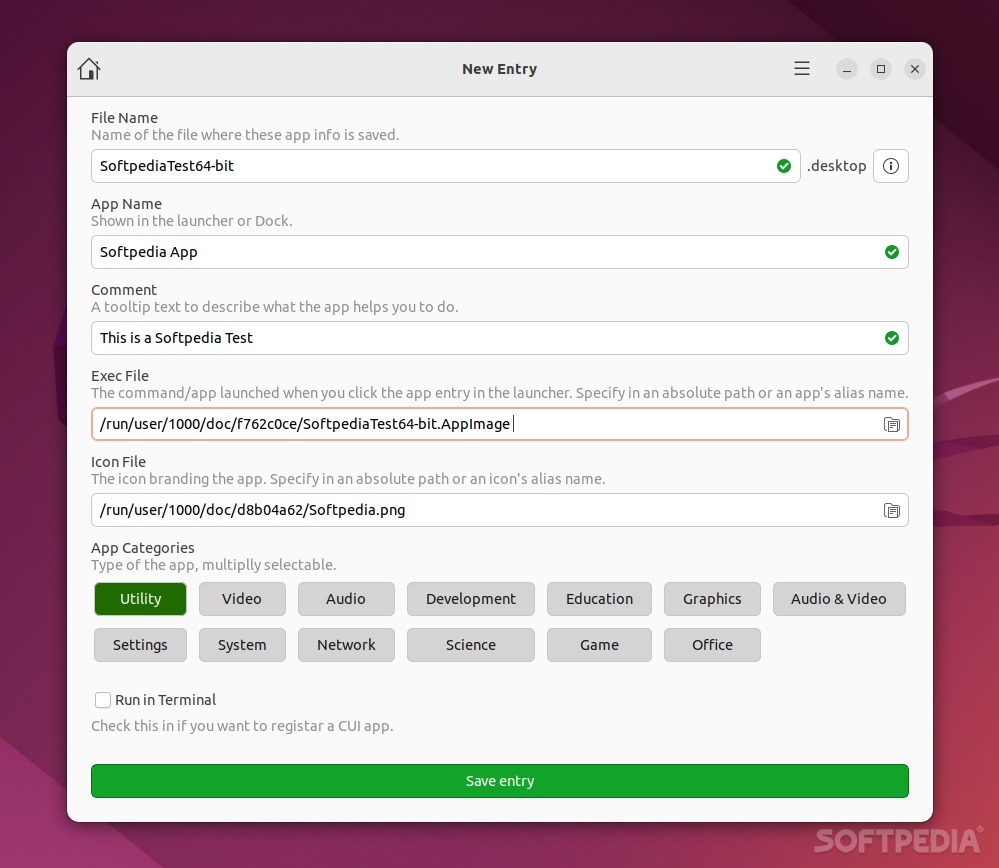
With a more than appropriate name, Pin It! is a smart little Linux application that allows you to create shortcuts to portable apps (such as raw executable files, AppImage files, and so forth) into the default app launcher of your computer’s desktop environment.
Even though the concept is not exactly new (as there are a wide range of third-party, open-source app launchers capable of doing this exact job), the whole point of the app is to improve the overall experience with your preferred Linux OS.
Feature rundown
One of the best features of the app is the fact that you can add, edit, or delete created app entries without having to open the file manager. The app also has syntax error detection (meaning you can’t actually add faulty entries), and is even capable of adding execution permission to the file/app you select.
Everything is automatically saved, starting from your data in editing, last open view, and ending with the preferences.
Useful little app
To add an app to your desktop environment’s default launcher, simply open the app, select either “New Entry,” or “Edit Entry,” and enter the following information: File name, App Name, Comment, Exec File location, Icon File, and App Categories.
The app also allows you to run specific apps directly in the Terminal, as long as you click the option from the bottom part of the New Entry section.
Conclusion
The application can be installed on elementary OS directly from the AppCenter. For all other Linux distributions, there’s a nice Flathub mirror available.
All in all, Pin It! may not seem all that impressive, but the truth of the matter is that little apps such as this can really make the whole experience better for most users.
