
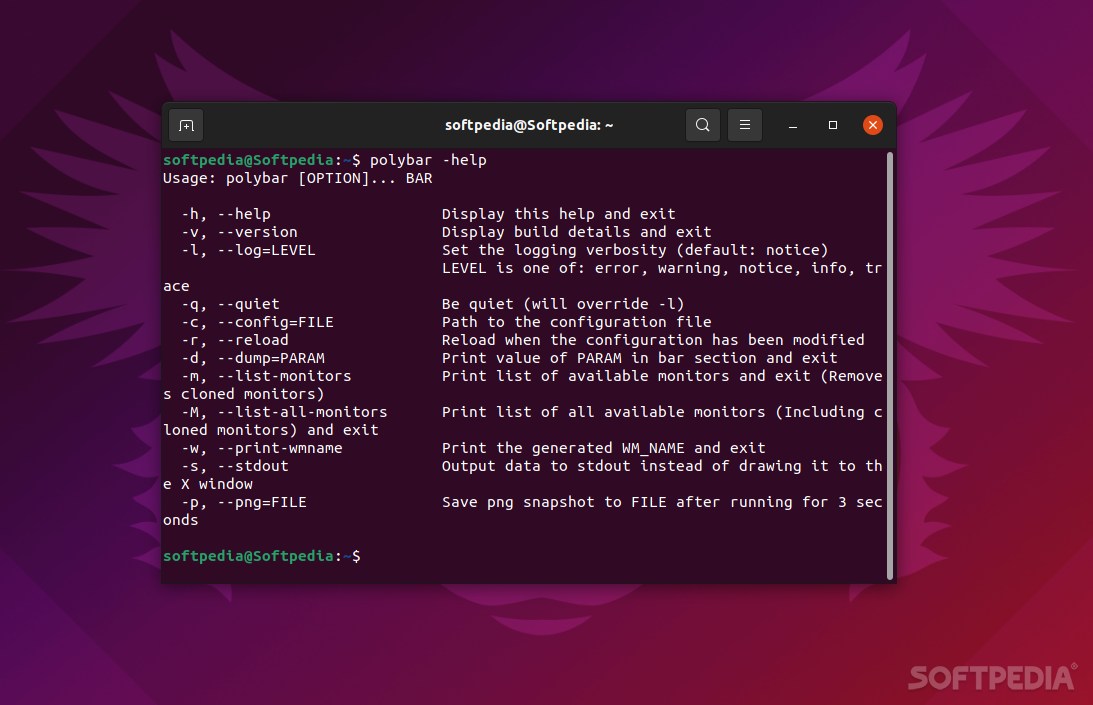
We don’t usually think much about them, but status bars are pretty much everywhere on our devices. We have them on our smartphones, and we have them on our computers as well.
Their purpose is pretty much always the same: to help us better understand what’s going on under the hood of our devices (via visible icons and minimal information sets), as well as provide some extra accessibility.
Most Linux distributions have wonderful status bars, however, that doesn’t mean that they’re universally perfect for everyone. That’s exactly why Polybar was created.
What is Polybar?
Polybar is a lightweight tool designed to help you build eye-pleasing, functional, and highly customizable status bars for basically any Linux desktop environment.
The app is packaged for some of the most popular Linux distros out there such as Debian, Ubuntu, Arch Linux, Fedora, Void Linux, NixOS, Slackware, openSUSE, FreeBSD, Gentoo, GNU Guix, and Source Mage GNU/Linux. It works on other distros as well, but it does require you to build it from the source.
To give you a better perspective on what Polybar can do, here are some of the built-in functionalities used to display information about some of the most commonly used services.
These include date and time display, keyboard layout and indicator status, backlight level display, volume controls, MDP playback controls, and status display, network connection details, workspace panel for bspwm and i3, CPU and memory load indicator, battery display, inter-process messaging, and time-based shell execution as well as command output tailing.
You can also use Polybar to create bespoke, user-defined menu trees.
Fast and easy-to-use tool, once you get the hang of it
The main purpose of Polybar is to help users create their own status bars without extensive knowledge in shell scripting. On that front, it succeeds marvelously.
However, it’s not exactly a “click here and things happen” kind of app. It does require a bit of getting used to, and a bit of reading as well. Thankfully, the project’s whole Wiki section is something to be marveled at, in short, it’s awesome.
For example, the Getting Started section is extremely helpful as it provides all the necessary details on how to install, configure, and run the app.
Verdict
If you’ve always felt that your Linux distro’s status bar is somewhat lacking, and you’ve always wished you could add “stuff” to it, now you can.
With the help of Polybar, you can create very practical and good-looking status bars, perfectly suited for your work style and needs.
With an app such as Polybar, the limit is your imagination and, of course, your patience, as the entire process might imply a fair bit of tweaking, testing, trial-and-error shenanigans until you find that perfect layout and parameter setup for your status bar.
