
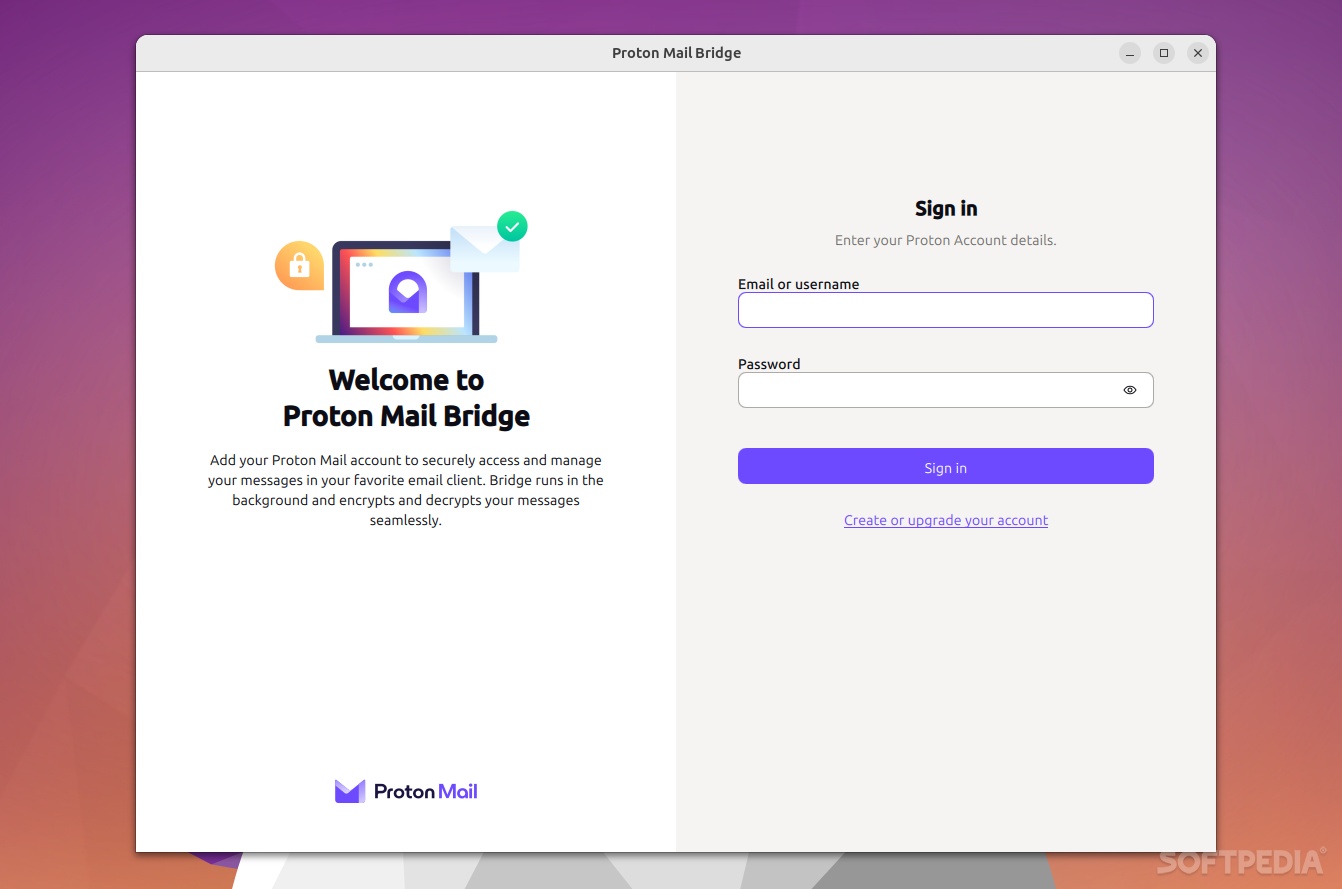
Proton Mail is one of the best email services for those who value privacy, mostly thanks to high-end, open-source, and independently audited end-to-end encryption and zero-access protocols. Proton AG is a company headquartered in Switzerland which means all data is protected by strict Swiss privacy laws and Swiss neutrality.
Since Proton AG doesn’t provide official clients for desktop platforms, you can either use the company’s very nicely designed web app, or you can integrate Proton Mail with other popular email clients such as Microsoft Outlook, Apple Mail, or Mozilla Thunderbird.
To ensure that using Proton Mail with other apps doesn’t compromise your privacy, Proton AG provides a cool little app called Proton Mail Bridge that adds end-to-end encryption to said, popular email clients.
As mentioned before, Proton Mail Bridge is designed to offer a bit more flexibility to users who want to use Proton Mail on their desktops.
The idea behind it is as follows: Bridge provides users with the same security and various privacy benefits that the official web apps provides by integrating your Proton Mail account with some of the most popular email clients out there.
The way Bridge protects your privacy and data is as follows. For starters, it uses a unique password that is completely different from the login password (and it never leaves your computer). Once installed, Bridge runs in the background encrypting and decrypting messages and they enter and leave your computer.
In short, it makes it possible for you to add your Proton Mail to your favorite email client via IMAP and SMTP. It does this by creating a local email server on your computer.
Yes, Bridge works on all major desktop platforms out there, including Windows, macOS, and Linux, even though, I have to point out that Linux is by far the “least supported” of the bunch.
For example, for macOS, Bridge can be used on Thunderbird, Apple Mail, and Outlook (2011 – 2019). On Windows, you can install and configure Bridge only on Thunderbird and Outlook (2010 – 2019). Last but not least, on Linux, it only works with Thunderbird. The app is available for a wide range of DEB, RPM, and PKGBUILD-related distros. Please note that Bridge requires Qt 6 on Linux.
This is also probably the best time to point out that Proton Mail Bridge only works with Proton Mail Premium accounts.
Installing Proton Mail Bridge is not as accessible as some might think, but thankfully, there is a pretty comprehensive Thunderbird setup/configuration guide on the app’s website.
To start configuring Proton Mail Bridge, you must first ensure that you have a Proton Mail Premium plan. Then, install Bridge and add you account(s) within the PRoton Mail Bridge app.
Once this is done, you need to add Proton Mail to Thunderbird using Bridge, as described in the aforementioned setup guide.
Even though it’s clearly not as straightforward as simply installing a unofficial Proton Mail desktop client, Proton Mail Bridge is very useful and interesting app. Sure, it has its limitations, and sure, beginner users might feel a bit intimidated by the whole configuration procedure, but once installed and properly configured, it protects all your data and emails flawlessly.
