
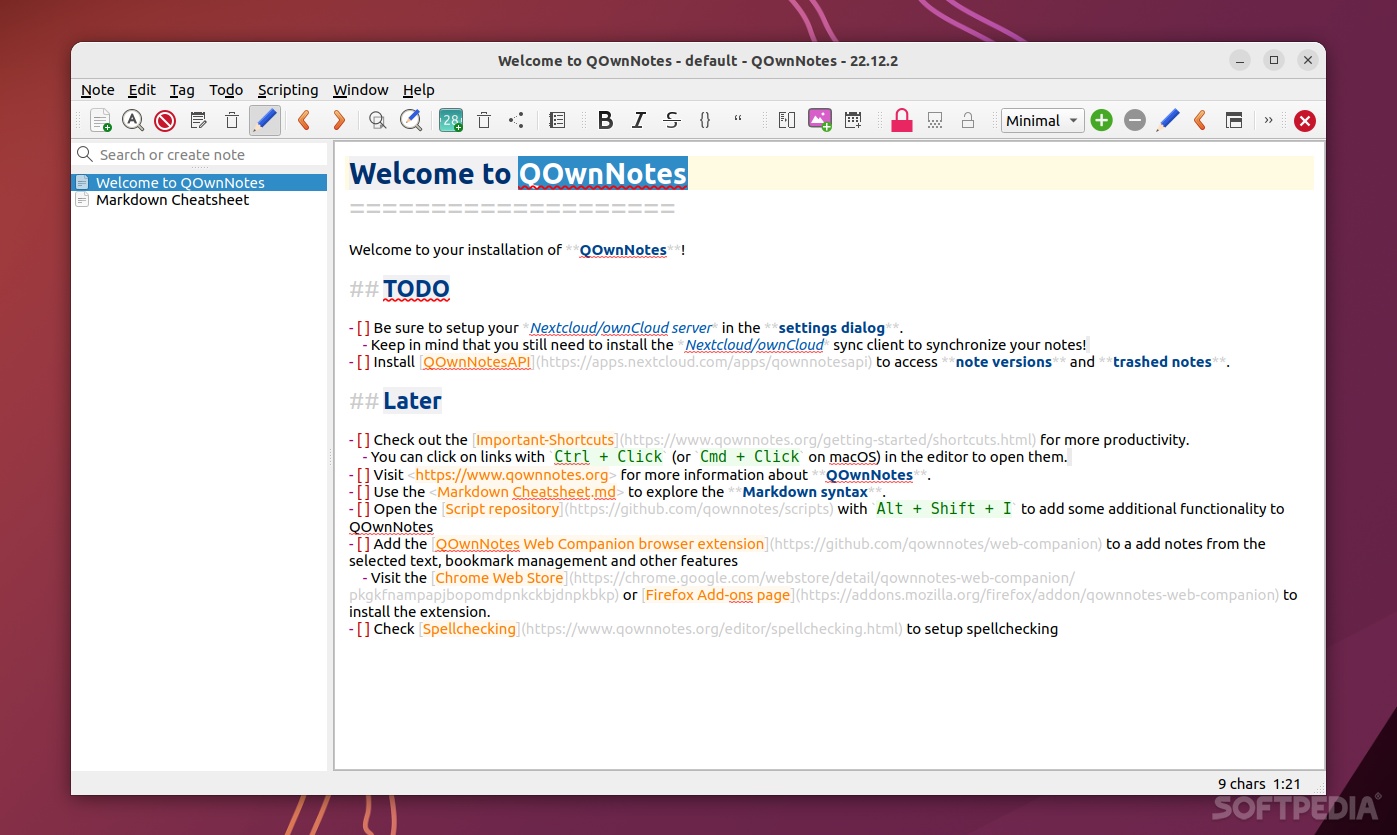
The days when you wouldn’t be able to run your favorite apps on Linux are slowly but surely becoming pretty much inexistent. If you can’t find a proper open-source alternative for any of your Windows or macOS apps for Linux, you can pretty much run them using various “compatibility layer” apps out there.
Thankfully, if you’re looking for open-source options for note-taking apps on Linux, you’re pretty much spoiled for choice. One of the best of the bunch is QOwnNotes, a free, open-source, and cross-platform note-taking/to-do list app that also works on Windows and macOS.
The philosophy of QOwnNotes is pretty much “explained” by its name: “Q” because the app is built using the Qt framework, “Own” because you own your notes, and “Notes,” well, because of the notes.
The main thing that makes QOwnNotes one of the most popular apps of this sort is its versatility. On the one hand, you get this nice, modern-looking, note-taking app that saves notes locally and provides a decent set of basic features. On the other hand, it comes with ownCloud and Nextcloud integration (you can share, backup, and restore notes from and to these cloud services).
What this means is that QOwnNotes can be everything for everybody. It works well if you just want a plain, local, note-taking app, but it also appeals to users who want something a bit more advanced thanks to the aforementioned integrations and the fact that it’s highly customizable. Just think of QOwnNotes as a combination of a simple text/notepad app with something like Evernote, a modern, cloud-based, note-taking and task management app.
Last but not least, it’s one of the most resource friendly apps out there, a pure C++ app.
One of the best features of QOwnNotes is the fact that it provides a very good note organization system. You can create as many notes as you want, organize them into folders and sub-folders, add various text styles and formats, as well as add pictures, lists, and tables to your notes.
The app also comes with support for hierarchical note tagging. Notes can also be sorted based on a wide range of factors (by creation date, by alphabetical order, and so forth). Other great features include the ability to use existing text or markdown files, support for Evernote and Joplin import, note encryption (AES-256, as well as custom methods such as Keybase.io), a nifty spellchecker, support for scripting, and many many others.
QOwnNotes also has a very nice built-in to-do list manager. It’s not the most complex tool for the job, but at least it allows you to sync tasks and lists via your ownCloud and Nextcloud calendars (also works with Calendar Plus and other CalDAV-based apps).
One of the best aspects of QOwnNotes is, of course, the fact that you can fully customize the GUI to properly fit your work style. For instance, you can change the fonts, and the language, and hide or show various panels and GUI elements. The app also boasts theming support for the markdown syntax highlighting engine, and support for freedesktop theme icons.
To conclude, there’s very little to not like about QOwnNotes. Even though the app might seem a bit daunting for new users, as there may be a bit of a learning curve involved, it’s nothing that’s not worth investing a bit of time.
Hence, if you like the idea of using an open-source app for handling your notes and to-dos, then QOwnNotes, with its serious, personalized note-syncing system, and awesome configuration options, is definitely worth your attention. Just make sure to first check out the official Getting Started section on the app’s official desktop which provides useful tips about installation and all of the app’s features and tools.
