
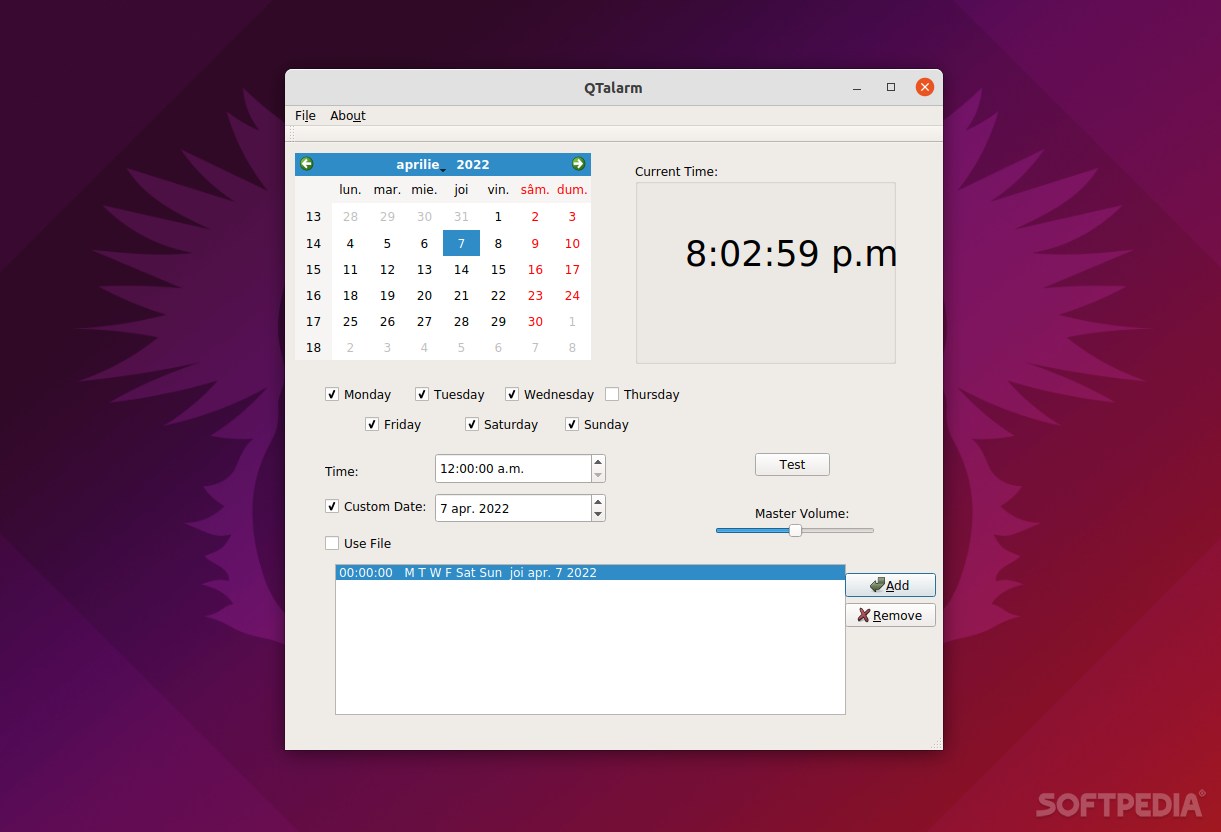
Nowadays, setting alarms is easier than ever thanks to the plethora of smart devices surrounding us. Be that as it may, a good “old” alarm clock app on a computer can still be relevant.
As its name states, QTalarm is a nifty alarm clock application written in Qt. It’s an easy-to-use and clean-looking app that’s open-source and cross-platform.
Feature and GUI rundown
Even though it won’t blow anyone’s mind in terms of looks and features, QTalarm is a very nice and efficient WYSIWYG utility.
The main window is split between the calendar section on the upper left, the current time panel on the right, and various other controls on the lower part.
You can set up various recurrent date and time alarms and adjust the volume for the alarm itself. What makes this little app worthy of your attention is the fact that it allows you to add an unlimited number of alarms, all fully customizable.
Last but not least, the app also allows you to use your own custom audio/video files in order to replace the default alarm sound.
How to get and how to build and install
Typically, to use QTalarm, you need to build it yourself for your specific OS by following the information provided on the app’s official GitHub repository.
Thankfully, if your Linux distribution allows it, you can run it from the AppImage repository. However, please note that this AppImage is created by a third-person person who is not associated with the project other than building the aforementioned AppImage (it also means that you get a slightly older version).
Conclusion
All in all, QTalarm is a reliable, little alarm clock application that works as intended on all major OSes. It’s not the flashiest or the most feature-packed app of this sort, but it gets the job done, it’s open-source, and it’s cross-platform.
