
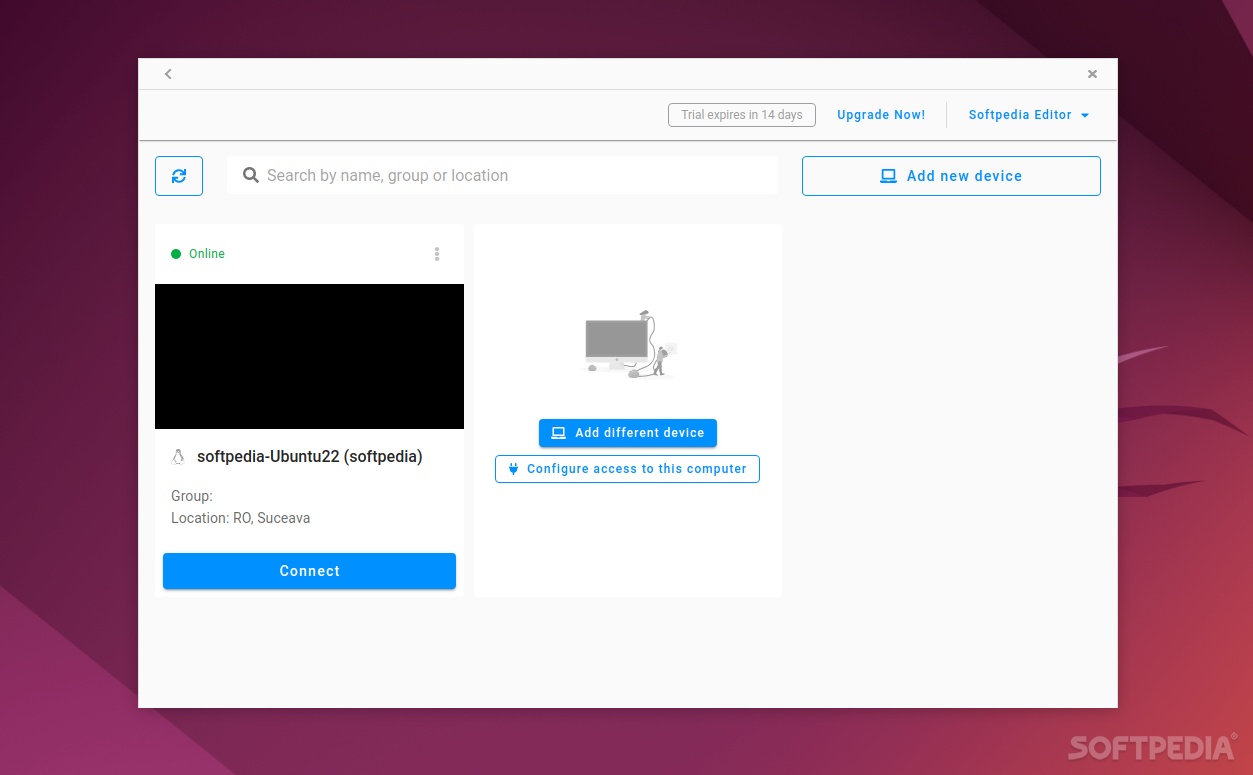
RemSupp is one of the many remote desktop software out there and, just like all apps of this sort, “it enables you to access another computer’s desktop remotely, without being physically present at the computer.”
One of its main selling points is the fact that it’s cross-platform, meaning it can be used on all major OSes out there such as macOS, Windows, and Linux (with dedicated binaries for Ubuntu and Debian, as well as Red Hat and Fedora).
On the flip side, it’s not a entirely free, nor is it open-source.
Compared to most other open-source alternatives, RemSupp feels and looks a bit more polished.
The GUI is modern, the welcome/connect screen is easy-to-understand, and the main window/dashboard section allows you to effortlessly manage your remote desktop connections.
Once connected to a device, you’re provided with a standard connection screen that allows you to control the device’s desktop remotely.” You’re also provided with various extra options, which will be discussed bellow, since they’re only available if you opt for the paid Pro plan.
We already mentioned that RemSupp is not an open-source app, and that it’s not totally free, even though you can use the Free plan forever with its designated limitations. The Pro plan can be tried out for free for 14 days, without you having to enter credit card details.
The Free plan offers you the ability to manage two devices, to handle up to two remote desktop sessions per day, and the maximum duration is also limited to thirty min (instead of six hours on the Pro plan).
There are other advantages that make the Pro plan worth it, the most important of which are the file transfer, video and voice calls, sessions recording, and screenshot features.
Besides the option to transfer files or folders, perform video and voice calls, record sessions, and take screenshots on the fly, the app also provides its users with clipboard synchronization, multi-monitor support, as well as custom notes.
Connection between your computer and the device you want to remotely control can be established in two main ways: via permalink, and via code.
All in all RemSupp is a pretty decent remote access or remote control solution. It may not be as lightweight as other open-source solutions, but it does offer an extra degree of polish. Of course, to make the most of its capabilities, you’ll have to pay for the Pro plan, which might not make it a favorite among Linux users.
