
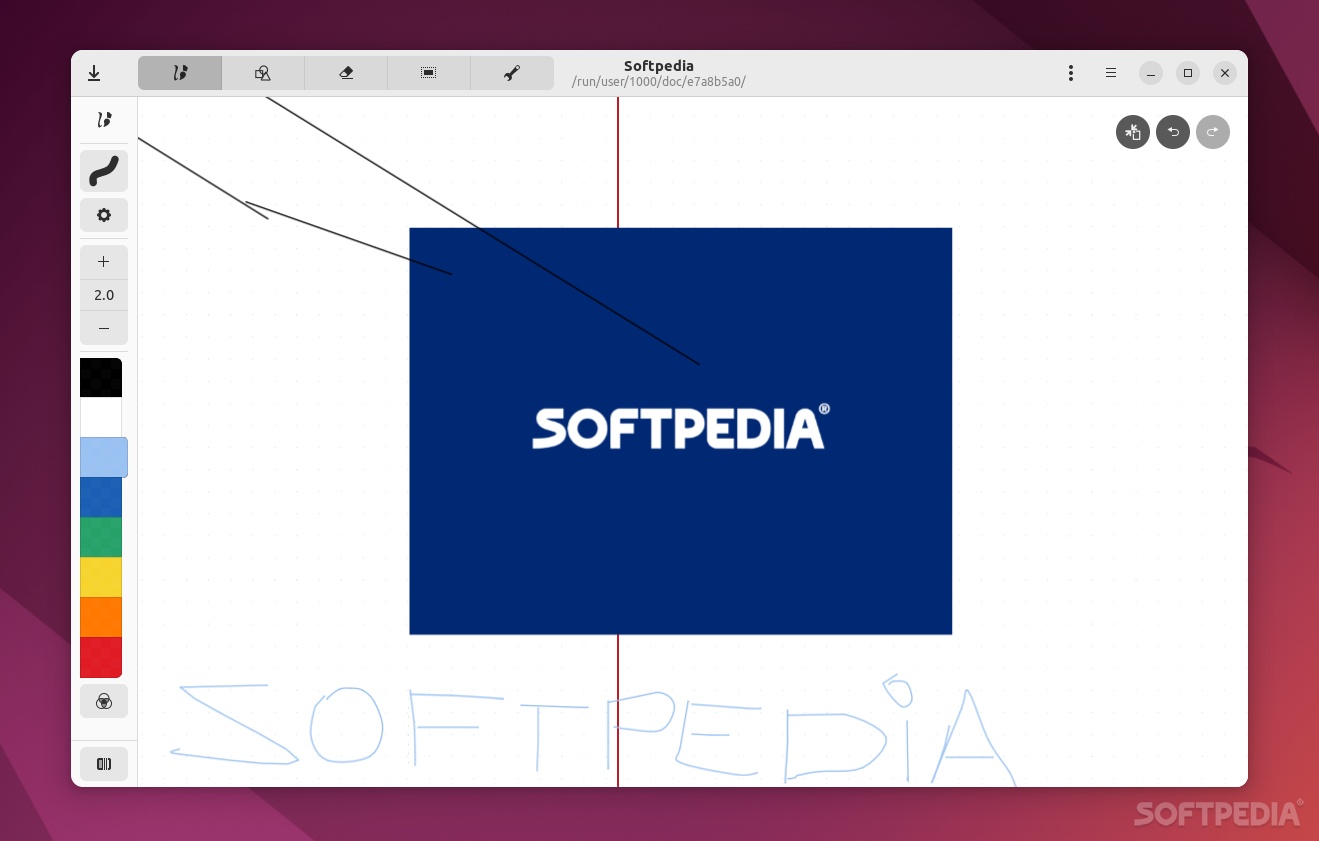
Rnote is a free and open-source note-taking app written in Rust and GTK4. While most note-taking apps tend to stick to the same formula in terms of workflow, Rnote is a bit different.
In short, Rnote is a vector-based drawing app that can be used for taking handwritten notes, sketching, and also for annotating documents and pictures.
Even though it was mainly designed to work on drawing tablets (with stylus and touch-screens), it also works on basic computers and laptops (with the mouse being the primary input device) and almost all Linux distributions.
Rnote’s features
Rnote provides an infinite canvas (even though you can make it a fixed page), as well as a modern UI that can be adapted for all screen sizes. Rnote is also designed to respond to pressure-sensitive stylus input. One of the best features is the fact that you can thoroughly configure the stroke styles (meaning you can customize the brushes).
You’re provided with various ways to draw various shapes, as well as move, rotate, resize, and modify any existing content, and customize background colors, patterns, and sizes. You also get a series of basic drawing tools such as a pen, shapes, eraser, and a nifty selection tool.
Another cool aspect is that Rnote comes with full drag and drop and clipboard support. You can save and load documents in the app’s native format (.rnote), and you can export projects to SVG and PDF.
What to expect
Rnote is a GTK4 application which means it looks and generally feels pretty good. We say generally, because, we did experience a few UI glitches here and there (however, nothing to actually break the app).
The developer does warn users that Rnote is his first Rust and GTK project, so various bugs and crashes are to be expected. To conclude, the app has still a long way to go until it can be considered a stable, top-tier alternative to other freehand writing apps.
Nevertheless, Rnote does get a lot of things right. It looks amazing, it’s user-friendly, and it has various useful features (shout-out to that amazing brush configuration tool). It may not be fully stable right now, but that should deter you from giving it a shot.
