
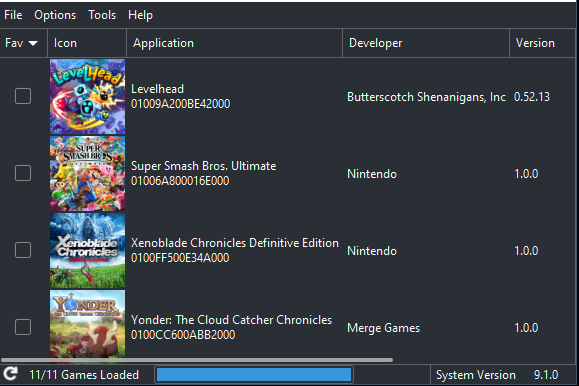
It’s already been a couple of years since Nintendo released its famous Switch product.
It may not be for everyone, and it may not be perfect, but the Nintendo Switch is an excellent budget-friendly console that still, to this day, brings out the best of both worlds (that of home consoles and that of handheld gaming devices).
Usually, when we think of gaming emulators, we tend to think of them as the “saviors” of various outdated, albeit legendary, gaming devices, and for good reason. However, that’s not the only reason why one might want to use a gaming emulator.
Meet Ryujinx
For instance, if you’re a Nintendo Switch user and you want better graphics (more than the Switch can offer by default – 4k or higher resolutions), then opting for a powerful Nintendo Switch emulator is the way to go.
Ryujinx is one of the best Nintendo Switch emulation software out there (the other one being Yuzu). It’s completely free, open-source, and cross-platform (and the only one that offers support for all three major desktop platforms out there, including macOS, Windows, and Linux).
It’s a community-driven project and the main standout is its focus on performance and improved graphics (as users can choose between two default graphic backends, namely OpenGL and Vulkan).
Getting into that emulation mindset
Ryujinx is an app that will primarily be used by people who want more from their Nintendo Switch games. People who want better graphics, people who are into modding games, and people who want to use various types of “unsupported” controllers.
In short, emulators in general require a bit of “getting your hands dirty” type of attitude. No matter the game or the emulator type, things can go wrong, and Ryujinx is no exception. The experience as a whole can be very hit-or-miss, especially when considering the insanely high number of Linux distributions.
There’s also a lot of fine-tuning involved. And even if you are quite adept at reading and researching “stuff,” it’s important to note that Ryujinx won’t be able to run all Nintendo Switch games. Still, a good point to start out is to check out the official compatibility list (with over 4050 tested titles).
Getting started with Ryujinx
Subsequently, download the Linux archive (or simply install the app from Flathub), and ensure that all the requirements are met.
Next, ensure that the prod.keys is located in your version of Ryujinx, and install the latest firmware to your version of the app. If this sounds a bit complicated, well, it somewhat is (or, it can be). Thankfully, Ryujinx is one of those projects that has an outstanding guide. There’s a really nice Setup and Configuration Guide available on Github, and if things don’t go your way, you can always check out the FAQ and Troubleshooting Guide.
Verdict
Ryujinx may not be perfect for every situation and every person looking to emulate their Nintendo Switch games, but it’s still one of the best ways of doing so.
