
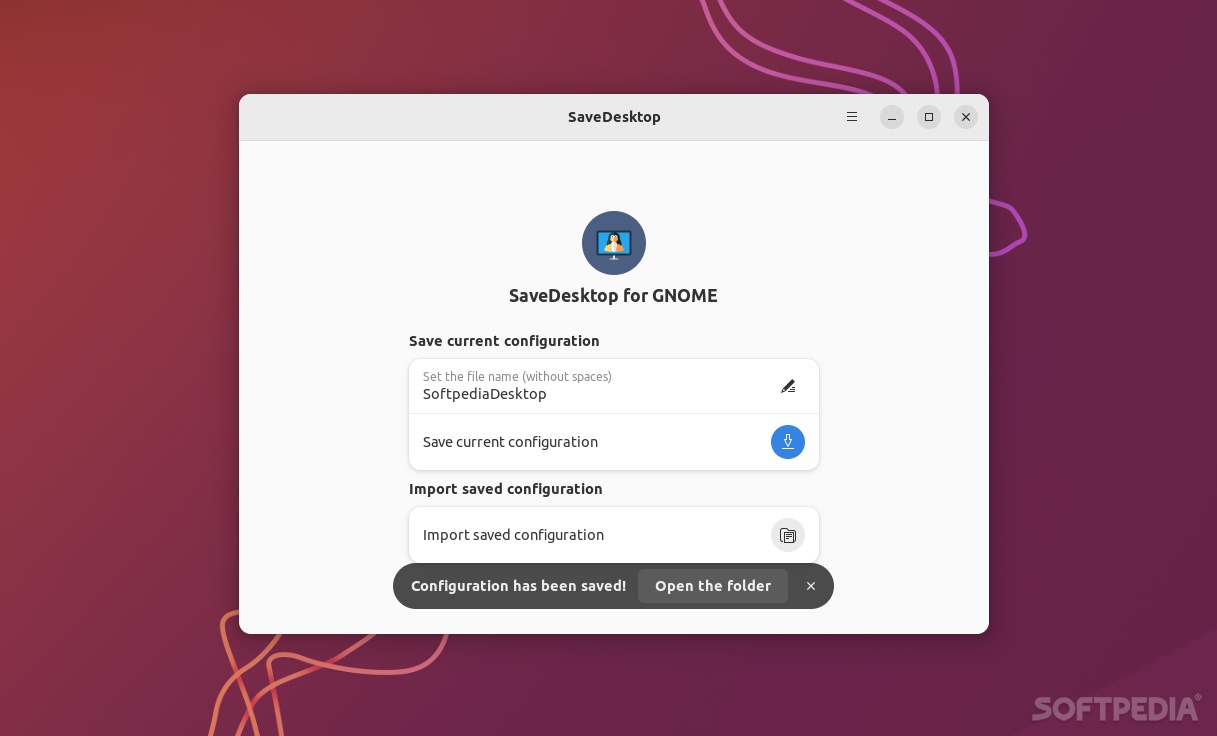
For the typical user, worrying about desktop configurations is not something way up there the priority list.
However, for those passionate about distro hopping, or users who simply like/need to reinstall their Linux OS quite often, then having a smart and easy way to save one’s desktop configuration might be appealing.
This is where SaveDesktop comes into play, a free and open-source, Linux application that allows you to save and almost instantly apply your desktop environment configuration (or settings, if you will) with no more than a few mouse clicks. Easy, right?
Here’s what SaveDesktop is capable of saving in regards to your current desktop environment configuration: themes, icons, wallpapers (including dynamic wallpapers – provided that the same username is retained), extensions (such as GNOME or Nautilus extensions), and pretty much most of your desktop environment settings and preferences.
If you’re wondering about supported DEs, then rest assured, the list is quite decent as SaveDesktop works perfectly with GNOME, Xfce, Cinnamon, Budgie, COSMIC (Pop!_OS’s DE), Pantheon, MATE, and even KDE Plasma.
All you have to do is install the app and, thanks to its minima GUI, simply save the current desktop environment configuration with a name of your choosing. Simply enter the name you want to give the config file in question (in the “Set the file name” box), and click “Save current configuration,” wait until you see the “Configuration has been saved!” message, and you’re all set.
The importing process is just as straightforward: fetch the tar.gz file from the archives folder (of the SaveDesktop app), click “Import saved configuration,” and wait until the “The configuration has been applied!” message appears.
Before we conclude, it’s worth noting that you should not expect wonders from this app. Yes, it’s a very nice app that works well most of the time. However, don’t be surprised if the app is not capable of “catching” every single custom aspect of your desktop environment configuration (such as manually applied themes for GTK4 apps, for instance).
SaveDesktop is a great little application that deserves praise, and most definitely deserves a change to prove its worth.
