
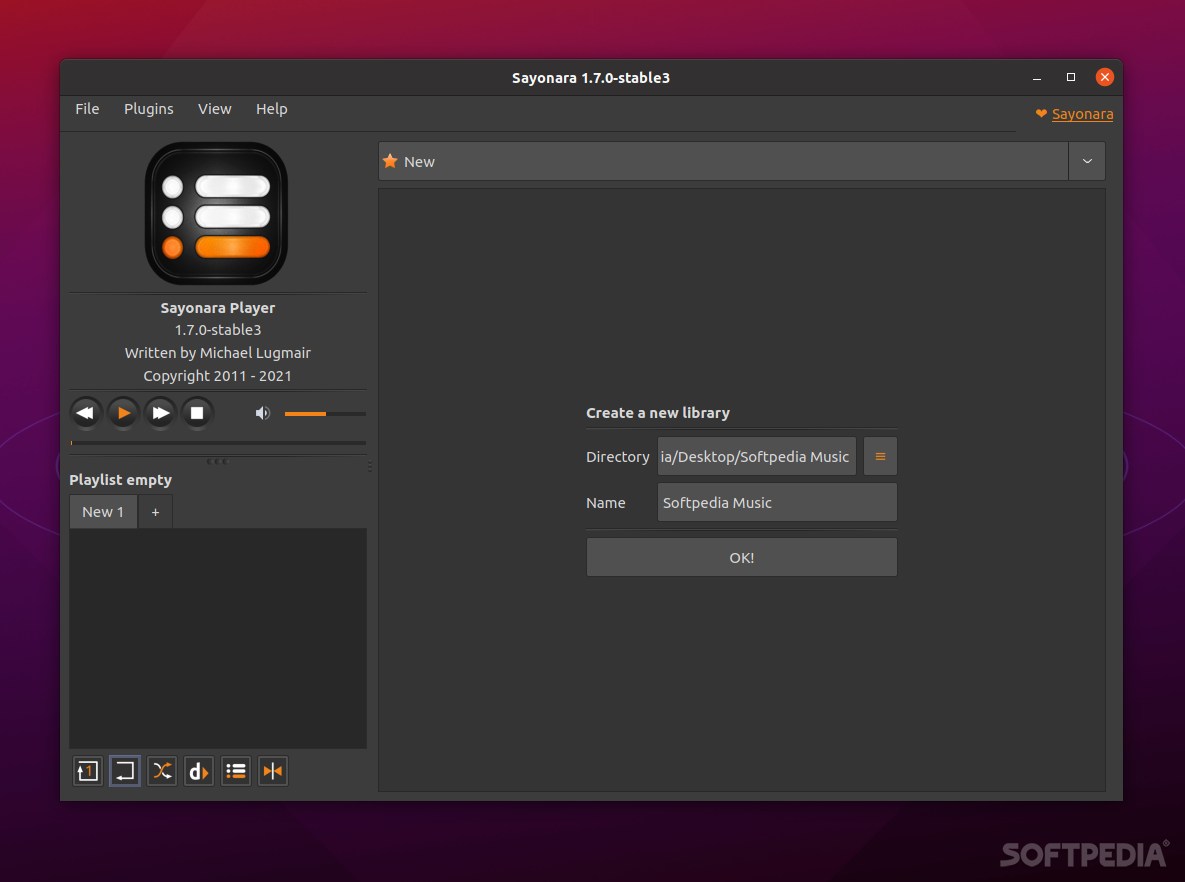
A very good-looking and feature-packed, audio player for Linux that does everything right
What’s new in Sayonara 1.7.0 Stable 3:
- Playlist: fix overlapping tab issue (#156, #199)
- Playlist: fix tooltip issue for dynamic playback (#201)
- Library: fix search confirmation with enter (#197)
- Gapless Playback: fix setting restored after reboot (#198)
Let’s be honest, desktop music players are no longer the norm in today’s world, as most of us rely on our browsers and music/media streaming services such as Spotify, YouTube, Soundcloud, and so forth.
However, for more or less rare occasions when we actually want to listen to music from either an external device or from our computer (or miss Winamp), it’s nice to have a dependable and even good-looking music player aboard.
Sayonara is one such desktop player. It’s open-source, it has one of the most gorgeous interfaces out there, it’s quite feature-packed, highly customizable, and lightweight.
The basics about Sayonara
Sayonara is written using C++, and it uses the Qt framework. It uses GStreamer as its audio-playing engine, and it can be installed on various Linux distributions (Ubuntu, Debian, Mint, Fedora, Suse, Arch Linux, Manjaro, Gentoo, and Mageia) thanks to a plethora of installers and repository sources.
It supports almost all music and playlist formats, it packs an equalizer, crossfader, speed and pitch control, a built-in MP-3 converter, a customizable spectrum analyzer, level meter, it displays cover art, lyrics, tags, and file paths, it’s remote controllable and it even has a shutdown function.
Because it doesn’t use any web technologies, it’s remarkably lightweight and just as lightweight. And, you can feel that from the first second it opens up.
The GUI is stylish and very well designed, and the player is automatically integrated into the top bar of your Linux OS. You can change tracks, pause music, and get instant desktop notifications for track changes.
Wait, there’s more
One of the areas that Sayonara excels is when it comes to music organization. It supports multiple libraries (plus a fast search function), and you can even group different directories in various libraries. There’s a neat directory view, and tunes can be organized via genre, and playlists view via tabs.
Last but not least, Sayonara is also good with streaming services. For example, it supports both Internet streams and podcasts, as well as Soundcloud and Soma.fm. It also has a stream recorder, and a radio broadcaster.
Conclusion
When it comes to desktop music players, there are not many that are as good as Sayonara, at least as a package.
It offers great desktop integration, above-average music management features, dynamic playback, a modern GUI, and enough customization options to ensure that your music listening experience is as good as it can be.
