
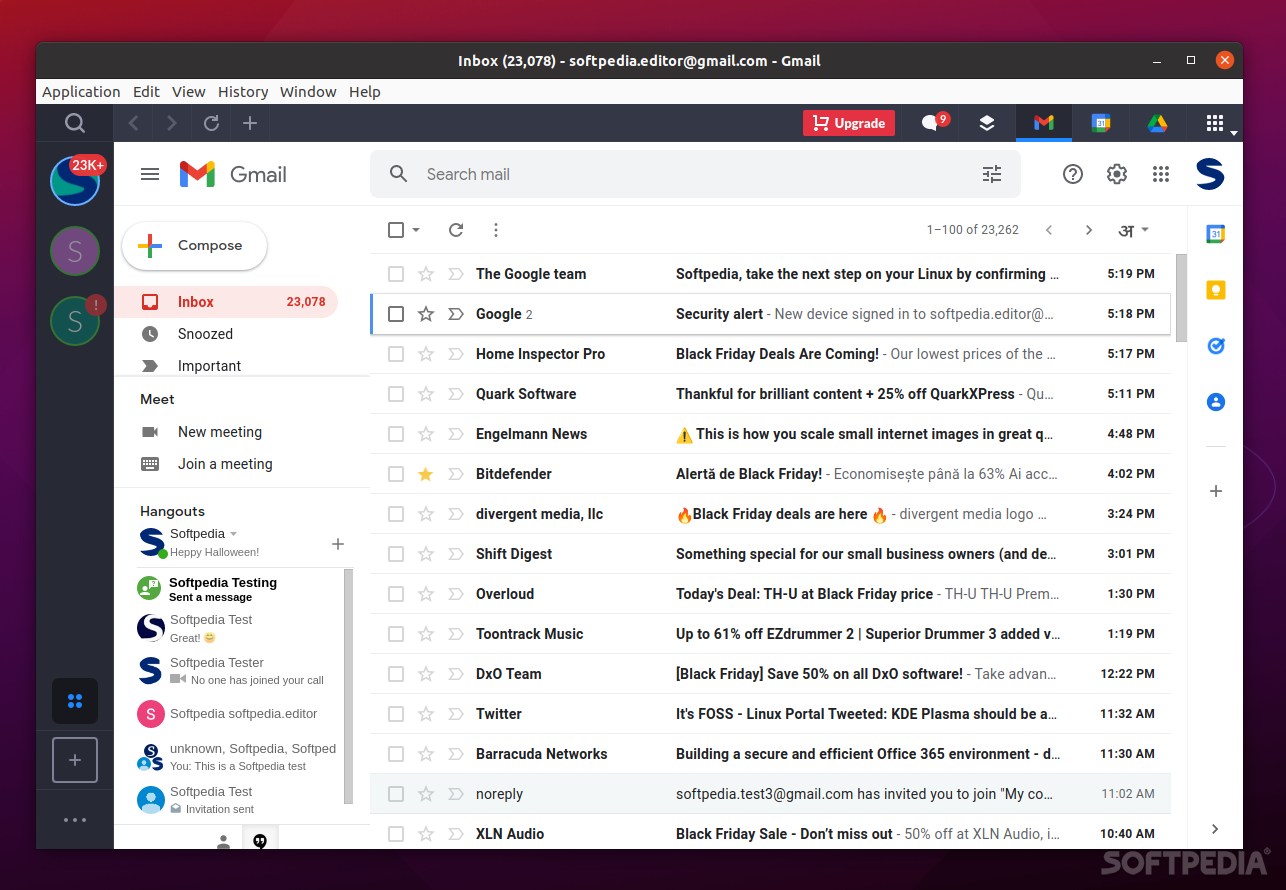
Become more productive with the help of Shift, a smart tool that brings together all your favorite web apps allowing you to work with multiple accounts at once
Distractions, context switching, poor or inadequate software – these are all things that can negatively affect one’s productivity. Add switching between accounts to everything mentioned above, and this is exactly how hell looks like.
Dealing with multiple accounts is something that can be extremely frustrating because it requires constant logins, re-logins, and log-out actions.
The main problem is that most browsers/chat tools/day-to-day apps are not made to handle more than one account at a time, something imperative for social media managers, multi-taskers, service or business consultants, and so forth.
Here’s why Shift might just be exactly what you’re looking for.
What is Shift?
To keep it as simple as possible, Shift is an Electron-based app designed to “bring all your work together.” – this includes email accounts, as well as your favorite web or productivity apps.
So, the main selling point of Shift is, of course, its ability to allow you to work with multiple accounts of the same platform. However, it also has a few extra tricks up its sleeve to further improve your productivity.
Shift’s Workspaces is a prime example. With their help, you can thoroughly organize and bring together accounts or apps, as well as collaborate on tasks in real-time with other people or team members.
Feature rundown
Another noteworthy feature of Shift is that it allows you to connect all your apps and all your accounts via your Primary Shift Account.
Shift works perfectly well with all Google Services, as well as with the most important Microsoft apps.
For example, you can access your Gmail accounts, calendar entries, and Drive files, while chatting with people on Microsoft Teams, doing some work in Outlook, and even accessing OneDrive.
Shift also boasts support for a plethora of other popular web apps such as Slack, Instagram, Trello, Evernote, Facebook, Facebook Messenger, Dropbox, Tumblr, Netflix, Spotify, just to name a few.
Another great feature is the fact that you can perform app-wide searches, no matter the number of connected accounts or apps, one quick search should instantly provide you with the desired result.
Shift is a prime example of what a productivity-focused app should be. It also boasts an interesting feature that allows you to toggle between your most-used accounts, various ways to manage notifications, as well as collaboration options for you and your team (if you opt for the Teams plan).
Verdict
To truly grasp just how good Shift is, simply imagine you’re dealing with numerous accounts, on different email platforms, and quick responses are of the utmost importance.
Shift not only solves this problem, but it also adds a lot of value for your productivity via simple yet neatly designed little features.
This makes Shift perfect for performance multi-taskers, service consultants, social media managers, or just about anybody in between.
To install the app, simply download the archive, and follow the instructions provided on the app’s official website.
