
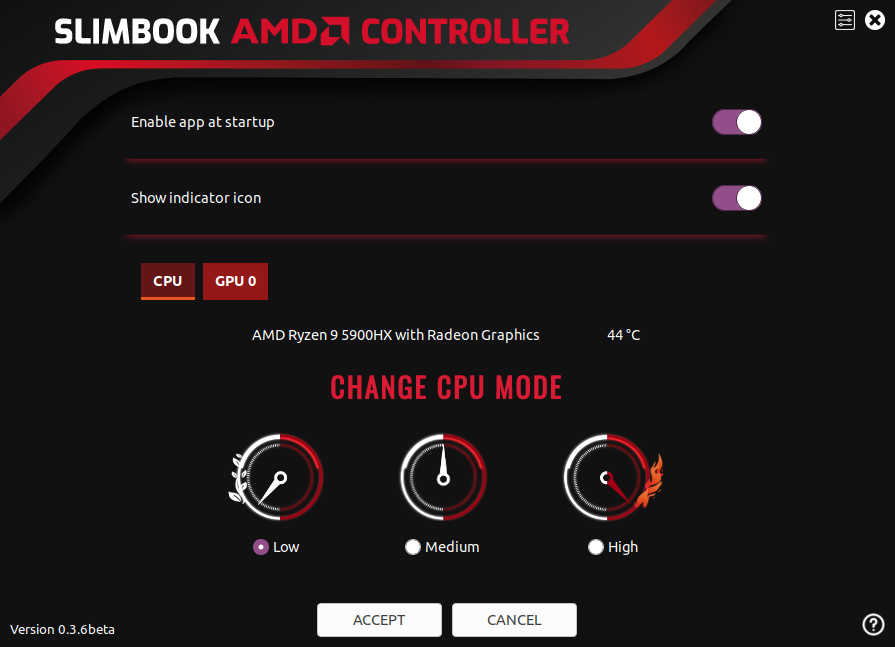
Coming from the Spanish Linux computer company that’s also responsible for building Slimbook Battery, Slimbook AMD Controller is a must-have tool for every AMD Ryzen user who’s running Ubuntu.
Why is that, you ask? Simply put, it’s a nifty, little app that allows you to control both the performance and battery life of your AMD-powered PC or laptop with a single click.
Here’s how it works
As explained on the app’s official website, “Slimbook AMD Controller works by setting your CPU TDP value. That is, the amount of power measured in watts that your CPU is allowed to draw to save battery or to improve the overall performance under heavy workloads like rendering jobs or serious number-crunching on large spreadsheets.”
Even though the app is mainly designed to work with Ryzen CPUs, it also supports most of the Ryzen line-up from the first-gen Ryzen processors to the current Ryzen 5000 series. The app also supports CPUs from the U (15W), HS (35W), H (35-54W), and HX (40W+).
Basic GUI presentation
At its core, Slimbook AMD Controller is a very user-friendly and simplistic app. The app’s main window displays the following options: Enable app at startup and Show Indicator Icon, as well as a basic CPU information panel, and, of course, the performance mode selector.
By enabling the status/menu bar icon, you’re also provided with a quicker and more reliable way of selecting any of the three default presets. Do note that if you opt for a higher performance level, this will result in your computer’s processor drawing out more power, making your computer run hotter, being a lot noisier, and the battery being drained faster.
Here’s what you need to know about the three default presets. The Low mode sets a low TDP that improves battery life dramatically but comes at the cost of performance.
The Medium mode is, as expected, the most balanced one, so to speak. This provides a very good compromise between good performance and good battery life. Lastly, the High mode unlocks all the potential of your computer’s Ryzen CPU, but don’t expect much in terms of battery life.
Verdict
All in all, Slimbook AMD Controller is a nice little app. The only downside is the fact that it’s only packaged for Ubuntu 20.04 or later.
To install Slimbook AMD Controller, simply open a new Terminal session, and run the following commands: “sudo add-apt-repository ppa:slimbook/slimbook,” and “sudo apt install slimbookamdcontroller.”
Please note that a restart might be required before you can use the app.
