
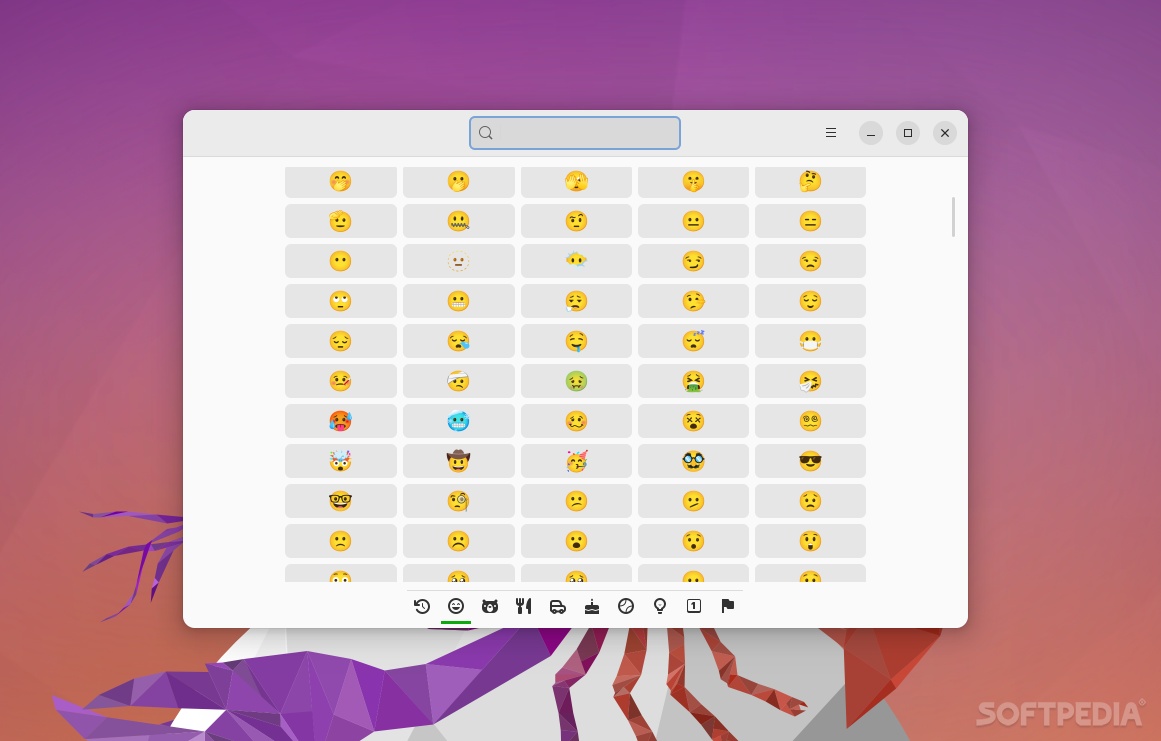
In today’s world, whether we like it or not, emojis are an integral part of online communication, so much so that even big names and brands use them for marketing reasons.
Smile is a free and open-source Linux application that brings a wide range of emojis directly to your computer’s desktop. It’s based on Openmoji and Emojibase, two interesting, open-source emoji collections/libraries.
As far as emoji pickers for Linux go, Smile is one of the simpler ones, but it does have a few things going for it.
Probably the most impressive feature of Smile is the fact that it supports custom tags. With the help of custom tags, you can speed up the process of finding your favorite emojis. If you want to select add custom tags, simply hover the emoji in question and either press ALT+T or the middle click button on your mouse.
Smile also has a Skintone selector function (which can be accessed from the Preferences menu) and multi-selection support (meaning you can select multiple emojis and paste them directly in your projects). The app also has localized tags as well as something called “English fallback.” To activate this feature, simply go to Preferences, select Localized tags, and click “Merge localized tags!”
Even though there’s no GUI option to create a custom (system-wide shortcut), you can create one via the command-line using the following command: “flatpak run it.mijorus.smile”
Other options include the ability to keep smile running in the background, and to make the app minimize on exist (both accessible from the Settings menu).
Even though there’s nothing groundbreaking in terms of features, Smile is a well-rounded app that should cover most of basic needs. It would have been great if the app would have a more user-friendly way to launch the app (via a system-wide shortcut), but all in all, a good little app.
