
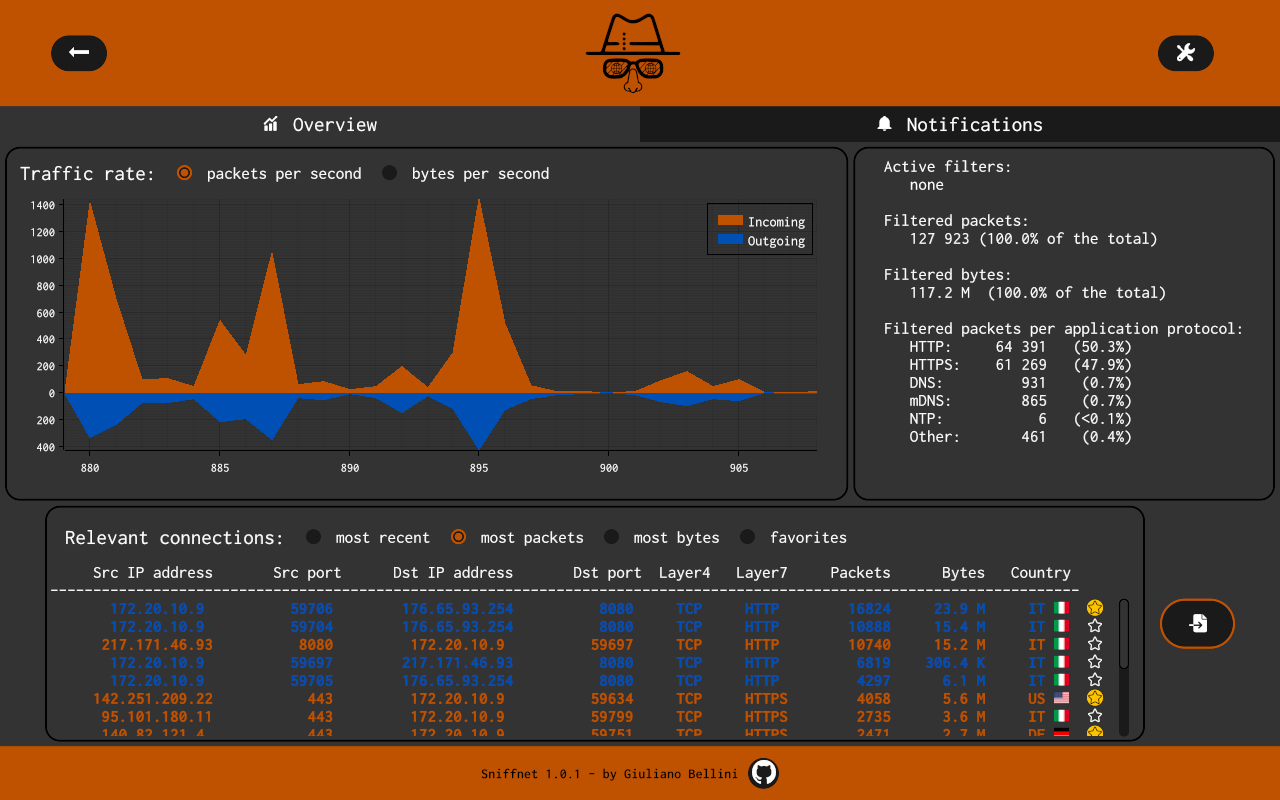
If you’re looking for reliable network monitor apps for your system, you won’t be disappointed since there are a lot of options out there including simple apps for the average user, as well as more complex ones for system and network administrators.
Sniffnet is one such network traffic monitor that falls under the first category since it’s definitely more suited for the day-to-day user.
It boasts a straightforward GUI that allows you to monitor network traffic, as well as analyze the tyhpe of traffic and change between various network adapters that are of interest to you.
Nevertheless, don’t think that it’s a hum-drum network adapter with no features.
Upon first starting the application, you’re greeted by a typical option section that allows you to select the network adapter for monitoring the traffic.
Once that is done, you can also select various filters and apply them to the observed traffic, set custom notifications (for specific network events, i.e. data rate has exceeded a specific user defined threshold), view real time charts about the traffic intensity (the biggest GUI element that will make itself noticeable once you start the app), as well as view various statistics in regards to your traffic.
What’s more, you can also get information about the country of the remote network addresses (IP geolocation), see specific connections in real time (see which one has the most packets sent, for instance). Last but not least, Sniffnet allows you to save complete textual reports with very detailed information for each one of the your connections (source and destination IP addresses, source and destination ports, carried protocols, the amount of exchanged packets, bytes, as well as time stamps).
In terms of customization, the app is surprisingly decent. You can choose between various GUI themes (four, at the time we’ve tested the app, but probably more in the future).
Installing Sniffnet is by no means difficult, but it can prove to be a bit tricky for Linux novices. The best way to start is to check out the installation instructions provided on the app’s GitHub page.
Just download the DEB package, and make sure you install the required dependencies in order to ensure that the app runs smoothly. The app requires the following: libpacp (to capture network data in real time), libasound2-dev (for alert sounds), and libfontconfig and libfontconfig1-dev (for fonts).
Start off by installing the dependencies by running the following commands: “sudo apt install libpcap-dev,” followed by “sudo apt install libasound2-dev,” and finishing up with “sudo apt install libfontconfig libfontconfig1-dev.”
Once that’s done, install the app by running “sudo apt install ./Sniffnet_Linux.deb,” and you should be ready to launch the app via the “sudo sniffnet” command.
Sniffnet is an interesting application for capturing and analyzing network traffic that may just be a very good fit for day-to-day users who want a fully open-source tool that’s super lightweight.
The only real, somewhat dissapointing fact is that it’s only desined for Debian-based (mostly Ubuntu) distros.
