
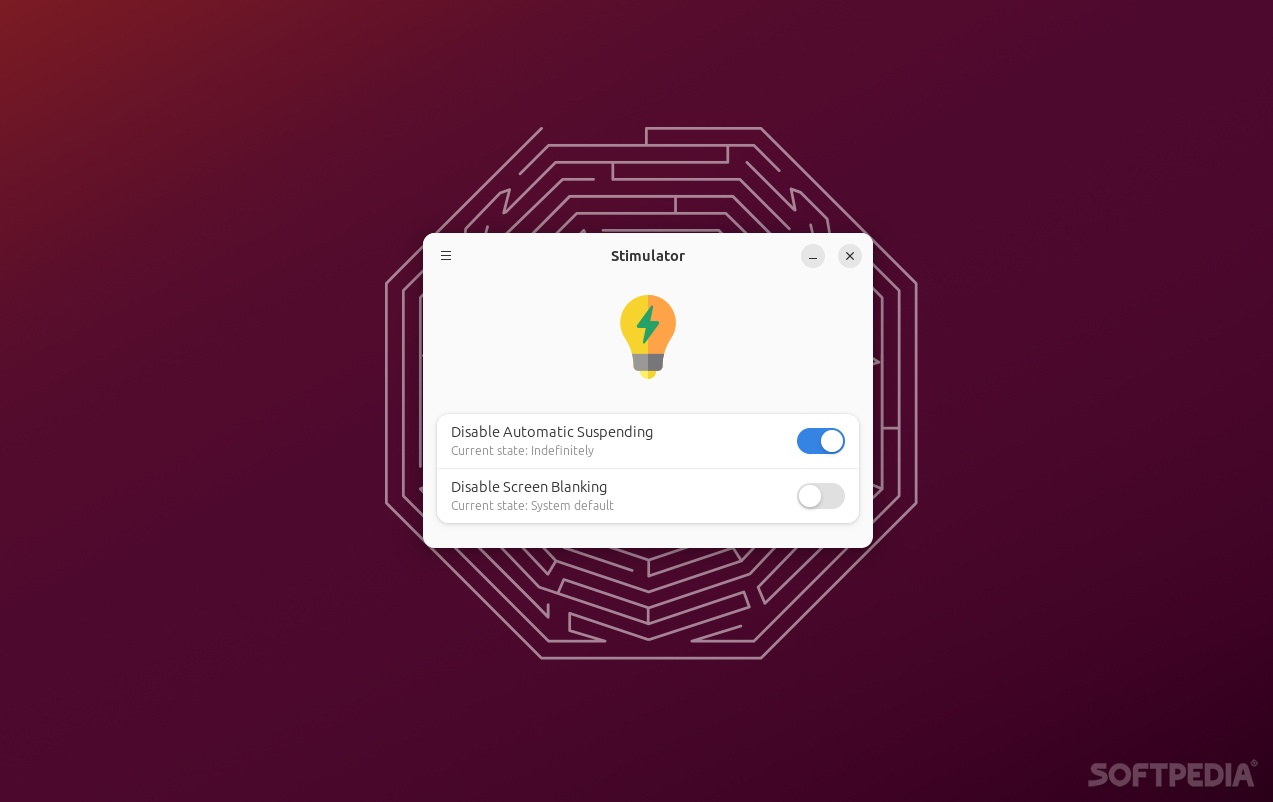
I think I speak for most people out there when I say that having a computer that automatically switches off (or a screen that automatically goes black) after a couple of minutes of inactivity can become quite annoying.
Thankfully, even the most basic modern OSes offer quick ways to prevent the computer from sleeping, hibernating, locking, or turning its screen off.
If you’re a Ubuntu (or any Debian/Ubuntu-based distribution) user, then you’re probably quite familiar with Caffeine, the most popular tool of this sort out there.
But, what if you want something that looks a bit better, something that can complement the rest of your GTK desktop apps? In that case, the answer could simply be – just get Stimulator (and no, the fact that the name could have been better is not lost on me).
What is Stimulator?
Stimulator is a simple GTK/Libadwaita application that prevents your computer’s desktop environment from entering Sleep and Hibernate mode.
In short, it does exactly what Caffeine does, but instead of integrating with the top bar, it does everything via a basic GTK desktop GUI. The way it works couldn’t be more straightforward as you’re provided with two simple options: “Disable Automatic Suspending” and “Disable Screen Blanking”.
What’s under the hood?
For those a bit with a keen interest in software, note that Stimulator uses the Gtk.Application.inhibit “app”. It simply informs the session manager that certain types of actions should be inhibited.
Keep in mind that even though Gtk.Application.inhibit uses org.freedesktop.portal.Inhibit, it’s not guaranteed to work on all platforms and all desktop environments.
Verdict
All in all, at least in regards to how it works on GNOME, Stimulator is a great little app that can really relieve some of the annoyances usually associated with computers going into sleep/hibernate mode if left unattended.
Is it the best it could be? Probably not. Personally, I would have preferred it to offer top bar integration, and that’s why I still would choose Caffeine over it. Still, it looks really good, and as far as I can tell, it works flawlessly on GNOME (tested on GNOME 45.0).
