
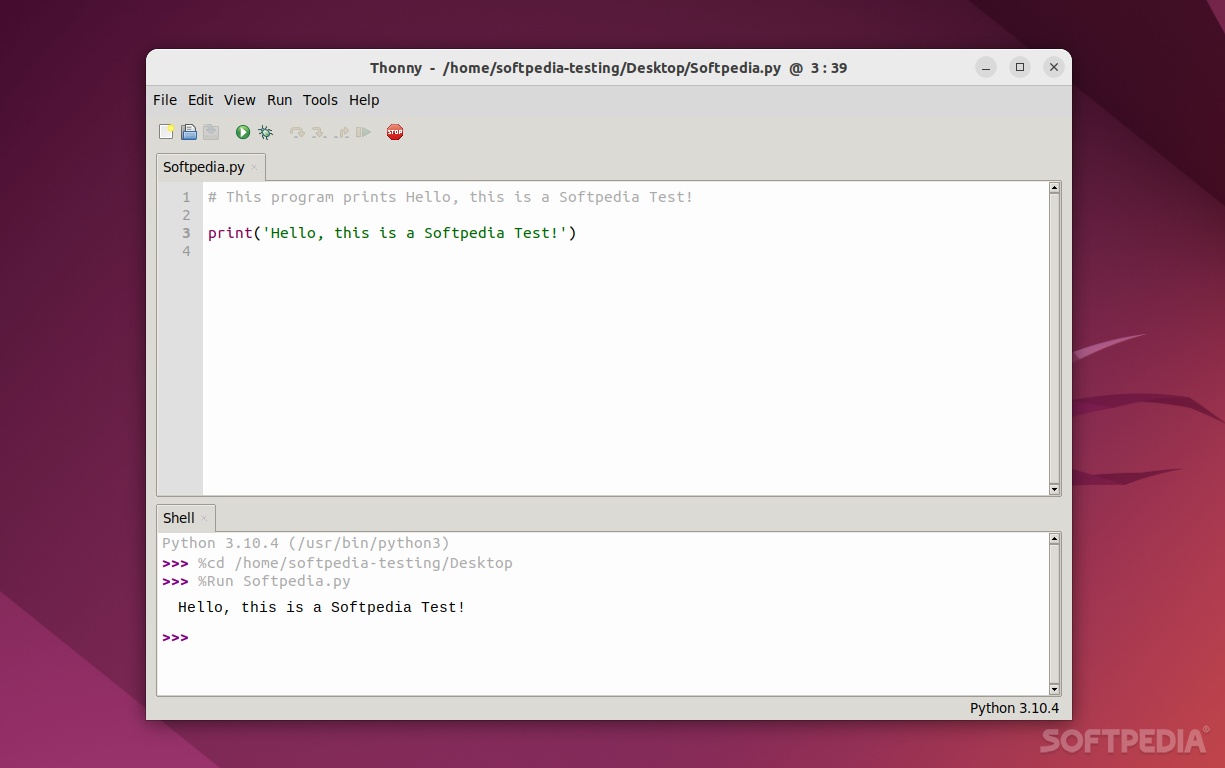
Starting with Python coding can be easy for some, and a bit more difficult for others. Considering that most Linux distributions already have Python built-in, you could pretty much pop open the Terminal and run/execute the file there.
However, a proper Python code editor or IDE can smooth out the process of learning.
This is where Thonny comes into play. It’s a free, cross-platform and open-source app designed specifically for those who want to get started with Python. In short, it’s a beginner-friendly Python IDE.
Doesn’t look the part, but works like a charm
The first thing that might catch your eye is just how simple Thonny’s UI is. That’s on purpose, as it’s stripped of all unecessary features that beginners might find distracting or intimidating.
You get an editor, a typical top toolbar, and an output panel at the bottom.
Another great feature is the fact that Thonny comes with Python 3.7 built-in (of course, you can use other separate Python installations if you want).
Beginner-friendly Python IDE
Since beginners are naturally prone to making mistakes, you’ll appreciate Thonny’s simple debugger. Just hit CTRL+F5 and you can run the program step-by-step (use F6 for leaping bigger steps, and F7 for smallers steps).
You also get a nice auto-completion feature (useful for coding faster, once your get the hang of things), a syntax error highlighter, and the ability to access the system shell (from the Tools menu, the place from where you can also install a new Python package).
You can access and manage packages via a dedicated section, and many other nice touches.
Verdict
Thonny may not be the most stylish Python IDE out there, or the most powerful one, but it’s a very nice tool for beginners.
It’s a tool designed mostly for students from schools and universities, hence, it shouldn’t come as a surprise that it was first developed in the University of Tartu, Estonia.
