
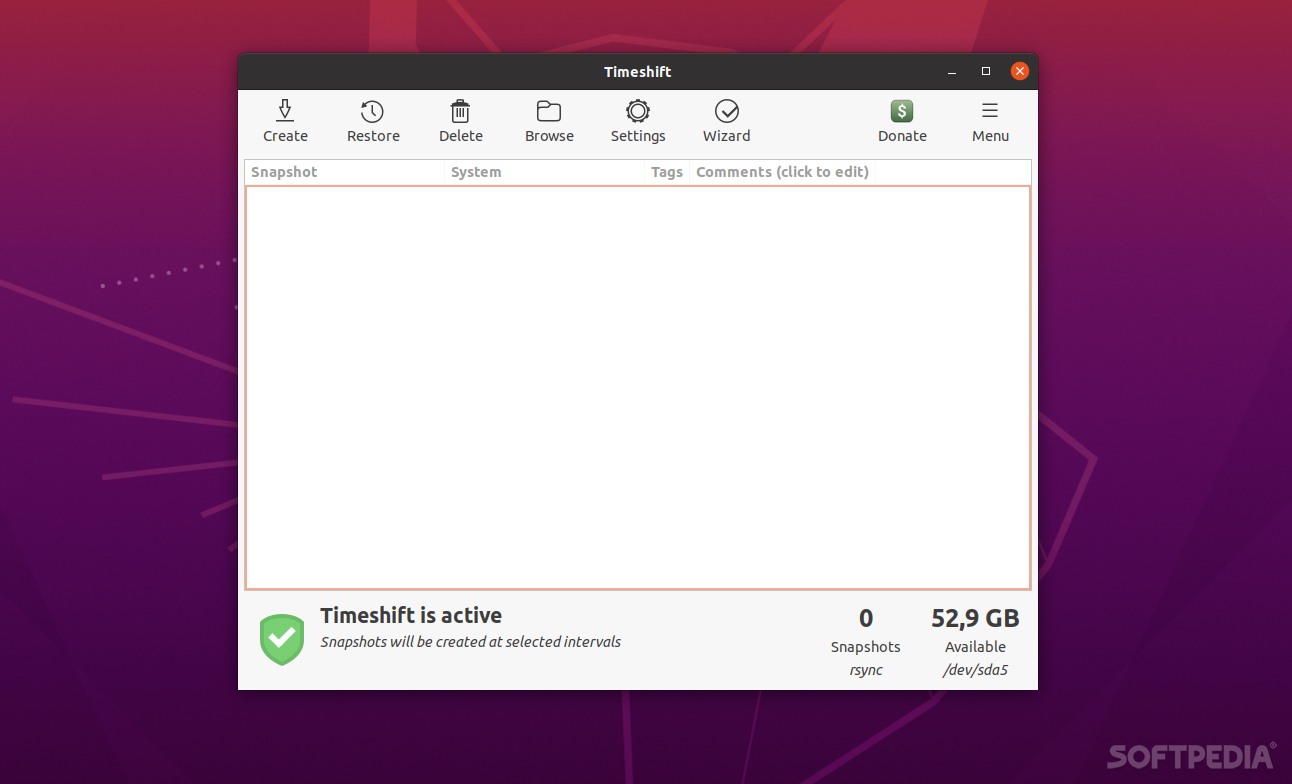
Backup your system and settings with the help of this open-source app that’s capable of taking incremental snapshots at regular intervals
What’s new in Timeshift 21.09.1:
- Åke Engelbrektson (1):
- Update timeshift-sv.po
- Alan01 (1):
Nowadays, all popular OSes have some sort of built-in backup and restore tool. macOS has Time Machine, Windows has System Restore, and most Linux distributions have one as well.
What is Timeshift?
Timeshift is an open-source backup/restore tool for Linux that has a similar goal, but with a small exception.
Timeshift is designed to only protect system files and settings. This means that documents and personal files are excluded from the start.
The main benefit of this fact is that you don’t need to worry about documents getting overwritten when you restore a previous snapshot to recover the system. It also means that this snapshot tool will not waste storage space on the backup device.
How does Timeshift work?
Here’s what you need to know about Timeshift before using it. The main way Timeshift protects your system si by taking incremental snapshots of the file system at regular intervals.
You are provided with multiple snapshot levels. For example you can set up the app to take hourly, daily, weekly, or monthly snapshots, or automatically take a snapshot each time you boot.
Timeshift has two main modes: RSYNC and BTRFS. In the first mode, snapshots are taken using rsync and hard-links. Each snapshot is a full system backup. It can also be browsed using a regular file manager.
The BTRFS mode uses your system in-built features . BTFRS snapshots are only supported on BTRFS systems (ubuntu-type subvolume layout).
Getting started with Timeshift
Timeshift is, in essence, a very straightforward app. To install it on your Linux distribution, simply follow the installation instructions provided on the app’s official GitHub repository.
Once installed, just run it, and take the first snapshot. Backup levels can be easily select from the Settings window, and please remember that the snapshots are saved by default on the system root.
Verdict
Timeshift is a remarkably efficient little system utility that provides all Linux users with a quick way of backing up and restoring their system.
It’s not a perfect tool, since it doesn’t actually capture full snapshots (meaning user data is excluded from the backup process), but it’s very lightweight and very easy to use.
