
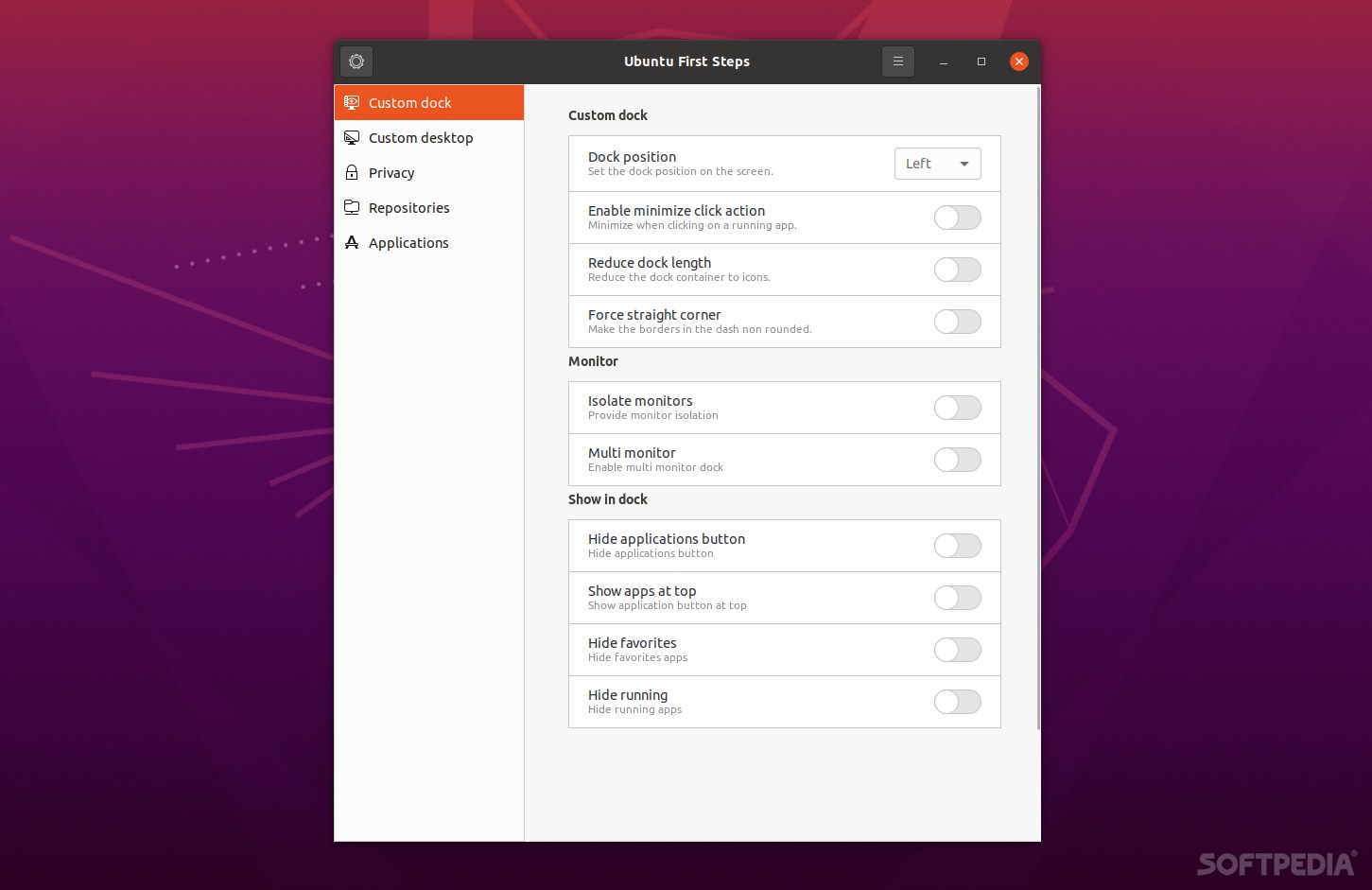
Say you’re a novice Linux user that just installed Ubuntu 20.04 LTS coming from macOS and Windows. The “culture shock” will without a doubt be a bit hardcore, especially when you consider the relative lack of customization features of Linux distributions (at least by comparison).
Thankfully, there’s one app that can make the transition from any other OS to Ubuntu a lot smoother and that app is called Ubuntu First Steps.
What’s it all about?
Ubuntu veterans will most probably remember the legendary Ubuntu Tweaks (or GNOME Tweaks) tool. To keep it as short as possible, Ubuntu First Steps is very similar, and it brings a few extra features and a more modern GUI to the table.
Even though everyone can very well make use of it, Ubuntu First Steps is mostly a tool for beginner users as it allows them to fine-tune and perfectly tweak various hidden settings and other types of elements to make a fresh Ubuntu installation meet your needs as much as possible.
Here’s what it can do
The app provides you with what unquestionably is an impressive array of settings and tweaking options. The Settings in question are organized into five main sections: Custom Dock, Custom Desktop, Privacy, Repositories, and Applications.
Granted, some of the settings available within the app’s GUI are also available in Ubuntu’s native GUI (and Settings section), but some, very interesting ones, are not.
Some of the most interesting and potentially useful features include the ability to change the position of the Ubuntu Dock, enable minimize click action, hide the Applications button, show battery percentage, disable the camera, microphone, and sound outp.
Installation and getting started
Before everything else, please note that this application is exclusively designed for Ubuntu 20.04 LTS, and it most probably won’t work as intended for later versions (21.04, 21.10, etc.).
To install, simply crank open a Terminal window and enter the following commands: “sudo add-apt-repository ppa:atareao/atareao,” “sudo apt update,” and “sudo apt install ubuntu-first-steps.”
Finally, you can launch the app from the Applications sections. Last but not least, keep in mind that you have to click the upper-left corner gear-shaped button in order to apply any changes.
Verdict
If you’re a long-time Ubuntu user, chances are you won’t be interested in this app at all, and for good reason. To be honest, this app is not exactly an essential app for Ubuntu users. However, that’s not to use it’s not useful.
It’s the sort of app that will most likely appeal to new users, whose lives will definitely be made a lot easier since this app offers a quick way to customize Ubuntu and access some of its tricky hidden settings.
