
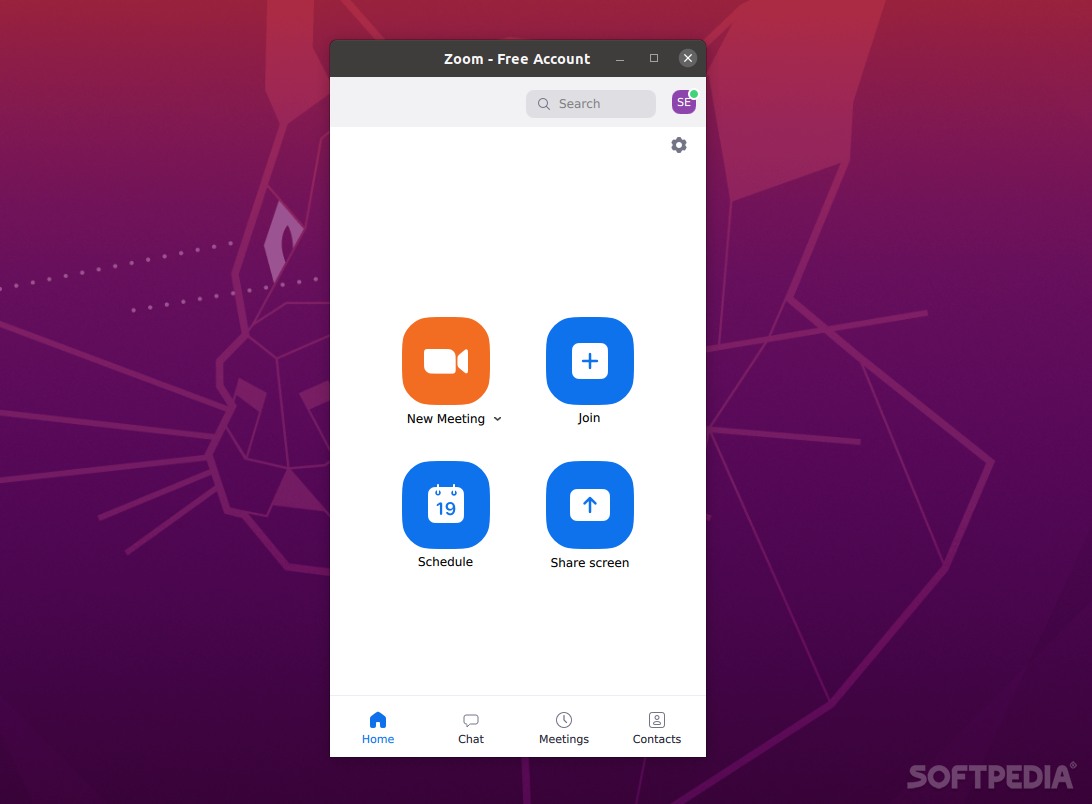
Benefit from Zoom’s immense meeting and conferencing capabilities by downloading the official client for various Linux distributions
We all know the story about the COVID-19 pandemic and Zoom’s rise in popularity. On one hand, it’s sad that Zoom’s success is partly related to the pandemic, on the other hand, it’s great that a software product managed to help so many around the world in these difficult times.
However, Zoom’s story started way earlier in 2011, a time when the video conferencing market was not as saturated as today, but nevertheless, still somewhat crowded.
How it all began
We all know what video conference calls were a decade ago (possible, but exactly perfect). If you ever tried a video call a decade ago, there’s a great chance you’ve encountered glitchy videos, difficulties in connecting with people, and most annoyingly, delayed audio.
Part of Zoom’s success is due to the company’s desire to bring video calls as close as possible to face-to-face meetings. This means better video quality, fewer interruptions, a wider array of helpful features, and overall enhanced stability.
Over the last decade, Zoom Video Communications, Inc. has perfected the recipe and the platform and with it, its popularity skyrocketed. However, Zoom’s (recent) history is not without struggles, as its popularity proved to be somewhat of a two-edged sword.
Popularity and controversy go hand in hand
2020 was by far Zoom’s most successful, and equally most difficult year yet. As its user base expanded at a phenomenal rate, so did the attention of security experts and users on Zoom’s somewhat unclear security technologies.
In short, 2020 was the year of controversy for Zoom. There were doubts about Zoom’s end-to-end encryption after the company claimed that it used the technology on all its services, only to later change the claim and say that it was actually only used between Zoom apps and Zoom Rooms.
Then the company wanted to offer E2EE encryption only to paid accounts, which resulted in a huge backlash from the community worldwide. The decision was reverted and free accounts would also benefit from it, but only if users would verify their accounts via phone number.
Next on the list is the controversy regarding encryption keys. Because Zoom has some servers in China, the generated encryption keys generated there would be given to other users from other places, which was considered a massive security risk. The issues have since been addressed (now users can control the countries through which their conferences are routed), and then the Zoom-bombing phenomenon came to light.
This issue had almost reached meme status. People could hijack in-progress meetings and, as one might expect, the content displayed was not the appropriate kind. Zoom also faced (faces) several legal challenges after sharing user activity with Facebook, sadly, without the consent of its users. The main idea behind all of these controversies is that Zoom always issued public statements and did its best to amend the issues by making the appropriate changes.
Still, why is Zoom so popular?
The short answer is – because it’s good. Zoom’s success is a combination of stellar infrastructure, a good development philosophy, unique features, and, of course, a decent free plan.
Let’s have a look at two infrastructure-related results. Zoom can host 500-people video calls at ONCE. Yes, you’ve heard that right. This fact alone places Zoom in a category all on its own, and comparing it to other platforms is somewhat funny. Skype can host meetings of 50 people, Google Meet/Hangouts 250, Microsoft Teams (while not really a video conferencing app) 250, and Webex 200.
The company’s goal was to deliver a stable and pleasant, almost professional video call experience. Of course, a good Internet connection will definitely yield better results, but Zoom is capable of delivering video calls with low latency figures (somewhere around 15-25 milliseconds with a decent Internet connection).
Zoom is also available on most popular OSes. macOS, Windows, Linux (including Ubuntu, Debian, Fedora, OpenSUSE, CentOS, Arch Linux, Mint, etc.), as well as Android and iOS are all supported.
Impressive features, or just features?
Zoom has a chat function, video and audio call capabilities, screen sharing, meeting recording options, unlimited chat time (for paid accounts, at least, but more on that later), easy-invite URL codes, and an overall very functional GUI.
Whether you’re a first-time user, or you’re looking for something in particular while browsing Zoom’s GUI, it’s almost certain that you’ll find it without much hassle. Everything just seems to be in the “right place.”
Even though they’re not a necessity, the Virtual Backgrounds, Touch Up My Appearance, and Video Filters are also great features. Granted, you won’t see the CEO of your company using a funny mustache and a cool fedora in your meetings, but it’s features like these that can make video calls more pleasant, especially for informal meetings.
Breakout rooms diverse a special notice. This is somewhat of a productivity feature since it allows you to assign participants for groups that have their own private chat. After the task is completed, the teams can reconvene in the main video call.
Zoom also boasts decent integrations. You can use Zoom to connect to a series of productivity platforms and apps. Accuity, Calendly, ScheduleOnce, Pipedrive, Hubspot, Salesforce, Slack, Prezi, Monday.com are some prime examples.
Zoom Free vs Zoom Pro, Business, and Enterprise
Currently, Zoom has four main plans. With the Free plan, you can host meetings of up to 100 participants. You get unlimited group meetings for up to 40 minutes, and unlimited one-to-one meetings with a 30-hour time limit per meeting, as well as access to Private and Group chats.
Whether Zoom’s free plan is lackluster or not, is pretty much an issue of perspective, however, by paying a premium, you can get access to a plethora of other useful features.
The Pro plan, for example, allows you to up the number of participants for your meetings at 1000, you can host group meetings up to 30 hours, you get social media streaming, and 1 GB cloud storage for your recordings.
The Business and Enterprise offer everything the Free and Pro plan offer, with the addition of various advanced features such as reports, advanced statistics, and so forth.
Zoom – the new normal?
Before we conclude, here’s a statistic – 300 million active users were using zoom in April 2020. Calling this impressive is sort of an understatement. Zoom definitely smashed the competition, and could very well be called the biggest winner of the Covid pandemic.
However, let’s not forget that Zoom was a good app/service way before the pandemic, and despite slight mistakes here and there, Zoom eventually reshaped the way we live our lives (at least during the lockdown period). If Zoom didn’t exist, yeah, we would have eventually managed to “survive,” but it’s Zoom’s incredible simplicity and high-quality video service that made the surviving a lot more bearable for most of us.
At the end of the day, the real reason why so many people and companies jumped aboard the Zoom bandwagon is that Zoom is remarkably easy to use, and it just works.
